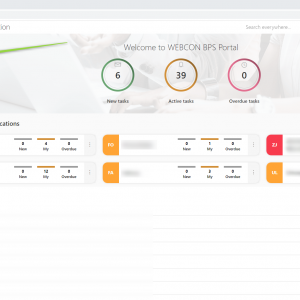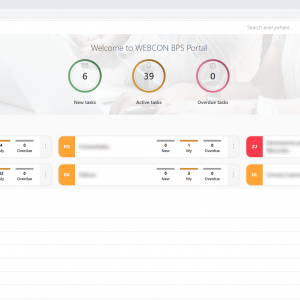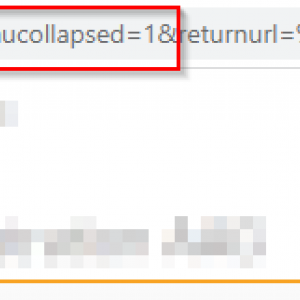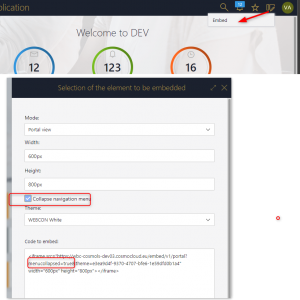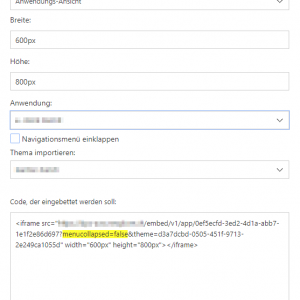You can add the parameter ?menucollapsed=1 to your portal url.
You can add the parameter ?menucollapsed=1 to your portal url.
Hi Markus
As I understand it and have also tested it, it only works on the portal page.
If you set 'menucollapsed=1' as the URL parameter for a start button, it no longer works. The reason seems to be that the parameter is not put at the end of the URL but in the middle of the URL. (If the menucollapsed=1 parameter is manually placed at the end of the URL, it works as expected).
Is there any solution so that menucollapsed=1 also works with a start button?
Furthermore, what I would be really interested in. Where did you find this information? I struggle to find reliable or more importantly complete information or documentation on Webcon. (The applications help in Webcon itself can only be used up to just above the interface, everything below that is not explained, let alone mentioned).
Hi Markus
As I understand it and have also tested it, it only works on the portal page.
If you set 'menucollapsed=1' as the URL parameter for a start button, it no longer works. The reason seems to be that the parameter is not put at the end of the URL but in the middle of the URL. (If the menucollapsed=1 parameter is manually placed at the end of the URL, it works as expected).
Is there any solution so that menucollapsed=1 also works with a start button?
Furthermore, what I would be really interested in. Where did you find this information? I struggle to find reliable or more importantly complete information or documentation on Webcon. (The applications help in Webcon itself can only be used up to just above the interface, everything below that is not explained, let alone mentioned).
Hi Roman,
I don't know where Marcus got this info from but I know about this parameter from the "embed" function in the generated URL.
Regarding the start button, this works in BPS 2023.1.1.56
start/wf/3/dt/7/form?Com_id=1&menucollapsed=1&returnurl=%2Fdb%2F3%2Fapp%2F8%2Fstart%2Fwf%2F3%2Fdt%2F7%2Ffo
One additional comment. This parameter sets a cookie, which caused me some confusion. When I used to start a workflow within an iFrame, this had also hidden the navigation when I opened the portal "normally".
Best regards,
Daniel
Hi Markus
As I understand it and have also tested it, it only works on the portal page.
If you set 'menucollapsed=1' as the URL parameter for a start button, it no longer works. The reason seems to be that the parameter is not put at the end of the URL but in the middle of the URL. (If the menucollapsed=1 parameter is manually placed at the end of the URL, it works as expected).
Is there any solution so that menucollapsed=1 also works with a start button?
Furthermore, what I would be really interested in. Where did you find this information? I struggle to find reliable or more importantly complete information or documentation on Webcon. (The applications help in Webcon itself can only be used up to just above the interface, everything below that is not explained, let alone mentioned).
Hi Roman
Daniel is right, you can find this parameter in the embed section when embedding an application.
In order to start a workflow without the portal menu, I'm using the embed url.
e.g. /embed/form/db/1/start/wf/9/dt/6/form