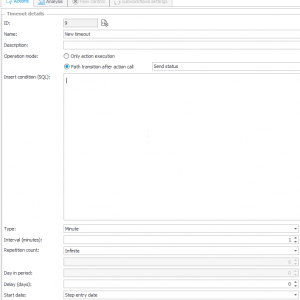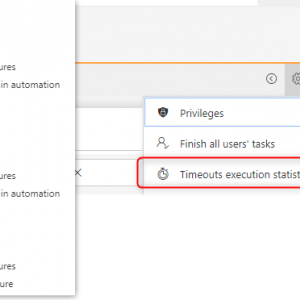Hi all!
We are currently biting our nails with the following problem:
We need to delay execution of workflow for 1 minute, after 1 minute it should go to a path.
Every attempt to achieve that failed up to now.
The attached setting should trigger after 1 minute (as far as I understand that), but it seems to start immediately.
What are we doing wrong here?
Many thanks & best regards, Nik
Delay start of workflow for 1 minute
If i understood it correctly ('delay execution of workflow') - you want to click on a path, then wait one minute in current step, and then go to another?
I'd check carefully this part - 'Start date' = 'Step entry date'.
Hi Nik,
this looks totally legit to me. I've used the same setup in multiple situations.
The only problems I had were:
- I had the workflow instance checked out while testing it. The timeout couldn't execute in this case
- There was an issue with the actions on the path
I could solve everything using the workflow history though.
You can also check the "timeout execution statistics" in admin mode to see, whether a timeout has been added.
The attachment shows an example of a timeout running into an error and the location of the timeout execution statistics.
Best regards,
Daniel
Hi Nik,
this looks totally legit to me. I've used the same setup in multiple situations.
The only problems I had were:
- I had the workflow instance checked out while testing it. The timeout couldn't execute in this case
- There was an issue with the actions on the path
I could solve everything using the workflow history though.
You can also check the "timeout execution statistics" in admin mode to see, whether a timeout has been added.
The attachment shows an example of a timeout running into an error and the location of the timeout execution statistics.
Best regards,
Daniel
Hi Maksymilian & Daniel!
Thanks for the answers.
Yes, it starts on step entry date, after that it runs on its configured interval.
I was sending a payload to an external webservice on a path. The problem was that external webservice was immediately trying to consume my workflow element, which was unsaved at that state.
I added a timeout on this step with the webservice call, so workflow element should be saved at this time and the problem will (hopefully) be gone.
Thanks a lot & best regards, Nik