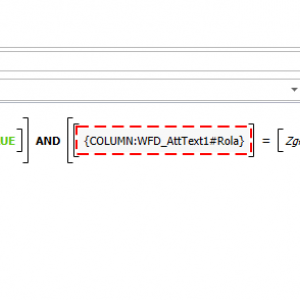Hi,
After updating BPS to version 2022.1.4.111, I can't see the data source columns for dictionary processes. This applies to creating filters. Fixed value lists do not have this problem. What is causing this problem or change in behavior?
Data source filter issue (dictionary process)
Hey Darius,
I noticed the same behaviour, but even if it looks like an error, it works just fine. It's probably only a cosmetic bug.
Cheers,
Martin
Hey Darius,
I noticed the same behaviour, but even if it looks like an error, it works just fine. It's probably only a cosmetic bug.
Cheers,
Martin
Yes, it works for the existing setup. However, creating new business rules is troublesome.
Yes, it works for the existing setup. However, creating new business rules is troublesome.
I didn't notice that. It seems I didn't need to make new business rules since I updated to the latest version.
I didn't notice that. It seems I didn't need to make new business rules since I updated to the latest version.
My point is that any use of the Data Source Value will be problematic for the data source, which is the dictionary process (filter).
This is an error being corrected.
Any ideas when we can expect the new version where the issue is solved?
I also noticed that in the automation, when I choose "For Each" on an Item List, I'm not able to update the item list. It's a quick explanation. I hope it's sufficient.
Any ideas when we can expect the new version where the issue is solved?
I also noticed that in the automation, when I choose "For Each" on an Item List, I'm not able to update the item list. It's a quick explanation. I hope it's sufficient.
A bit more detailed explanation: I'm not able to choose a "Change item list values" action type inside the "For Each" loop anymore (ver. 2022.1.4.111).
The more I think the more I'm not sure anymore if that action type was available previously or not....
A bit more detailed explanation: I'm not able to choose a "Change item list values" action type inside the "For Each" loop anymore (ver. 2022.1.4.111).
The more I think the more I'm not sure anymore if that action type was available previously or not....
Hi Martin,
I checked case that you described. Action "Change item list values" has never been available inside "For Each" loop. Instead of this action, inside "For each" you can use "Change value of single field" or "Change values of multiple fields" and in configuration of these actions, you can choose specific field from item list to change.