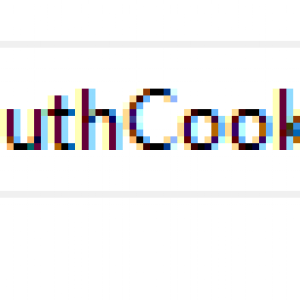Hi there,
For security reasons, we need to add a timeout for all user logins such that after a couple of hours, after login, the user will be prompted to log in again.
I looked through the GlobalParameters data base and found the following (line 44 - PortalTokenSigningKey)
..."Expiration":"00:00:00","RefreshTokenExpiration":"0.00:00:00","AuthCookieExpiration":"0.00:00:00","AuthCookieSlidingExpiration":true}
I am not sure if it's the right place, what format it uses (days:hours:minutes / hours:minutes:seconds) or if all need to be changed.
Thanks,
George
Login/logout timeout
Hi George,
Starting from 2022 R3 version, these settings can be conveniently changed in Designer Studio's System Settings (Security node) - see attached screenshot.
In order to force users to log in again, you should change cookie expire time to desired value. By default it's 14 days.
You should consider upgrading your BPS version if that option is not available for you.
Hi George,
Starting from 2022 R3 version, these settings can be conveniently changed in Designer Studio's System Settings (Security node) - see attached screenshot.
In order to force users to log in again, you should change cookie expire time to desired value. By default it's 14 days.
You should consider upgrading your BPS version if that option is not available for you.
Hi Konrad,
Thanks for the sugestion. The BPS version would be 2022 R4, so it is indeed what I was looking for.
Looking at it, it is also what I had found and changed in the Parameters data base, although it seems to take a while until the changes reach the designer (which was confusing when testing).
Thanks again,
George
Hi Konrad,
Thanks for the sugestion. The BPS version would be 2022 R4, so it is indeed what I was looking for.
Looking at it, it is also what I had found and changed in the Parameters data base, although it seems to take a while until the changes reach the designer (which was confusing when testing).
Thanks again,
George
Making changes directly a on database usually require at least recycling application pool in IIS. In your case, maybe even restarting Designer Studio was needed (to display new values of changed parameters).
Anyway we discourage making changes directly on database level, but I hope you got your configuration working and meeting your expectations.
Kind regards