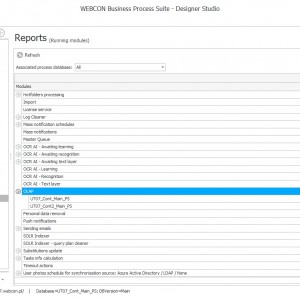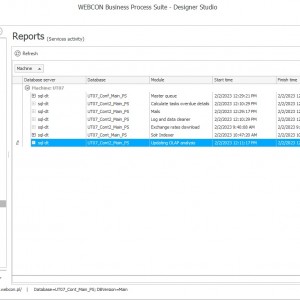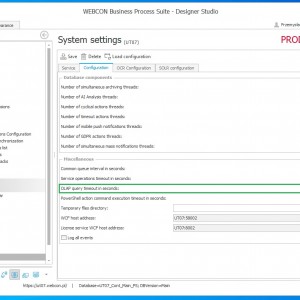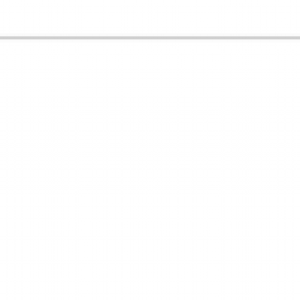Hello,
Since a specifc time KPI reports don't work on my webcon enviroment. I checked a configuration according to https://community.webcon.com/posts/post/web-part-kpi-new-edition/141 and everything looks good.
I've checked 'KPI elements' table in webcon database and there are some data but the data are not up to date.
Old webcon apps have the kpi data but as I said the data are not up to date. New applications don't have any kpi data.
Do you know what can cause the issue? How to solve it?
Missing KPI reports/data
Hi,
Did you check the settings KPI time refesh?
Regards.
yes, I did. The refresh time is set even the same like on your screen.
Hi,
I suggest you check that the KPI update is running and has run correctly.
First, go to "Reports > BPS WorkFlow Service > Running modules" and make sure OLAP is enabled and there are no warnings.
Second, go to "Reports > BPS WorkFlow Service > Service activity" and verify that the update ran successfully on your database.
It is likely that during the KPI update, there were some errors, and the update failed.
Regards.
Hi,
I suggest you check that the KPI update is running and has run correctly.
First, go to "Reports > BPS WorkFlow Service > Running modules" and make sure OLAP is enabled and there are no warnings.
Second, go to "Reports > BPS WorkFlow Service > Service activity" and verify that the update ran successfully on your database.
It is likely that during the KPI update, there were some errors, and the update failed.
Regards.
Found. There is an error: "Task completed with error: Execution Timeout Expired. The timeout period elapsed prior to completion of the operation or the server is not responding." in Reports > BPS WorkFlow Service > Service activity.
Only this service has the error. Do you know where to look for more information or what else can I check?
Found. There is an error: "Task completed with error: Execution Timeout Expired. The timeout period elapsed prior to completion of the operation or the server is not responding." in Reports > BPS WorkFlow Service > Service activity.
Only this service has the error. Do you know where to look for more information or what else can I check?
Unfortunately, the log you've attached doesn't tell me much, but it's likely that a timout is occurring while the analysis is being recalculated.
If possible, please send me a screenshot of what timeout is set "System settings > Services configuration > Services > [Services_Name] > Configuration" and a screenshot of when the analysis recalculation starts, with the error occurring "Reports > BPS WorkFlow Service > Service activity > OLAP".
By default, the time to recalculate the KPI is 2 hours, is it possible that the database is so large that this will not manage to recalculate in this time?
The database is very large so it can be this what you said.
From the information I have, I recommend one of the following:
1) For large databases, it is recommended to move old items (that are more than 5 years old) to the archive database. Reducing the amount of data on the database will improve the performance of the entire system.
2) If archiving is not possible, you can try increasing the timeouts for performing KPI updates. In the schedule, it is best to choose the hours where the service works the least (night hours, weekends).
3) If this does not help, I recommend contacting support, unless other Community users have any more ideas
Regards
From the information I have, I recommend one of the following:
1) For large databases, it is recommended to move old items (that are more than 5 years old) to the archive database. Reducing the amount of data on the database will improve the performance of the entire system.
2) If archiving is not possible, you can try increasing the timeouts for performing KPI updates. In the schedule, it is best to choose the hours where the service works the least (night hours, weekends).
3) If this does not help, I recommend contacting support, unless other Community users have any more ideas
Regards
Ok, thank you for your help. Last question, Can you show how to modify the OLAP query timeout time? It'set 7200s right now and the option to modify it is disabled(grey).