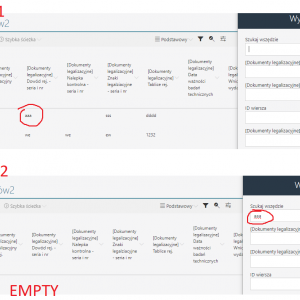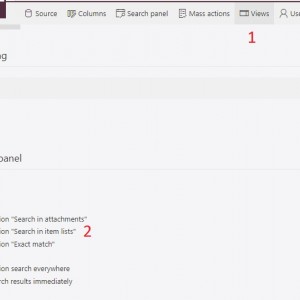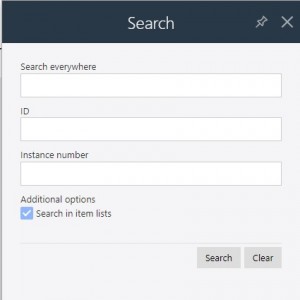I have a problem with the search in the report in the case of a workflow with a list of items. The "search everywhere" option does not find information about a column (in the list of items). This search results are empty. Example attached.
Hi Radek,
To make the search work on the columns of the item list, you need to check the "Show option 'Search in item list'" in the report configuration, on the 'Views' tab of the 'Search panel' section.
Then, when searching, you need to check the option 'Search in item list'.
I've added screen shots that should make it easier to find these places.
Regards.
Hi Radek,
To make the search work on the columns of the item list, you need to check the "Show option 'Search in item list'" in the report configuration, on the 'Views' tab of the 'Search panel' section.
Then, when searching, you need to check the option 'Search in item list'.
I've added screen shots that should make it easier to find these places.
Regards.
Thanks, I wasn’t aware of this either.
This is one of the reasons why I’m browsing the forum. :)
Regards,
Daniel
Hi Radek,
To make the search work on the columns of the item list, you need to check the "Show option 'Search in item list'" in the report configuration, on the 'Views' tab of the 'Search panel' section.
Then, when searching, you need to check the option 'Search in item list'.
I've added screen shots that should make it easier to find these places.
Regards.
Ok thanks, now it works, but you have to check the 'Search in item list' button manually each time. Is it possible to set it to be checked forever for this view?
Ok thanks, now it works, but you have to check the 'Search in item list' button manually each time. Is it possible to set it to be checked forever for this view?
It's hard to say which solution will be best. Users who don't want to search the item list always, will say that constantly unchecking this option is inconvenient, while users who only want to search by item list will be in a situation like yours. Searching through a item list can have an impact on search performance, so as with "Search in attachments" or "Exact match" I think it's better for the user to consciously check this search option.
At the moment it is not possible to set this option to always be enabled.
Regards.
It's hard to say which solution will be best. Users who don't want to search the item list always, will say that constantly unchecking this option is inconvenient, while users who only want to search by item list will be in a situation like yours. Searching through a item list can have an impact on search performance, so as with "Search in attachments" or "Exact match" I think it's better for the user to consciously check this search option.
At the moment it is not possible to set this option to always be enabled.
Regards.
Classic "it depends"...
But I need a report with items only. Each line of this will separate the item.
Therefore, it needs such a search