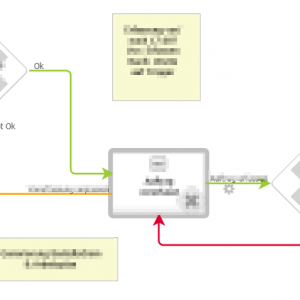Hi all!
We want to execute a JSON query on a path (actually it is some business rule containing SQL query) and send these results to an external endpoint (REST service).
The problem is that the query does not reflect current changes in form, since this happens on save.
This should be related to database transaction and current values which are not persisted at this moment.
Is there even a way to handle this scenario properly in Webcon?
We have a dictionary process, so there is no way to play around with some additional steps.
Hope the question is clear enough :-)
Thanks in advance & best regards, Nik
JSON query on WFElements on path
Hi Nik,
I have in mind, that moving the action to the OnEntry trigger of the step would help instead of executing it on the path.
Of course, this may cause other issues, so you may need to have an option to "toggle" this with a technical field which is set during the path.
If not, the only other idea have is to create a parameter and pass the values.
Which could again result in different problems, like the usage of reserved characters in the values.
Best regards,
Daniel
Hi Nik,
I have in mind, that moving the action to the OnEntry trigger of the step would help instead of executing it on the path.
Of course, this may cause other issues, so you may need to have an option to "toggle" this with a technical field which is set during the path.
If not, the only other idea have is to create a parameter and pass the values.
Which could again result in different problems, like the usage of reserved characters in the values.
Best regards,
Daniel
Hi Daniel!
Thanks for that, that was the missing link for me :-)
At the moment I am seeing no chance at all getting this implemented in a dictionary process without using form values in SQL query.
But it works in a normal process workflow (see screenshot attached) with an additional workflow control step.
Query is executed correctly (with correct results) on entry on the additional workflow step.
Best regards, Nik