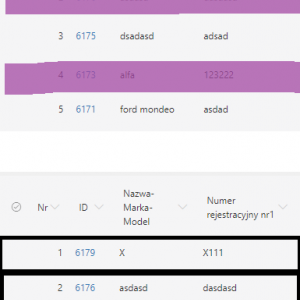Hi Radek,
You can add the following CSS to System Settings > Appearance > Global CSS Styles:
tr.report-row {
border-top: 1px solid rgba(0,0,0,0.3);
border-bottom: 1px solid rgba(0,0,0,0.3);
}
tr.report-row:nth-of-type(odd) {
background-color: rgba(0,0,0,0.1);
}
and fix the colors as you see fit.
Cheers,
Martin
Hi Radek,
You can add the following CSS to System Settings > Appearance > Global CSS Styles:
tr.report-row {
border-top: 1px solid rgba(0,0,0,0.3);
border-bottom: 1px solid rgba(0,0,0,0.3);
}
tr.report-row:nth-of-type(odd) {
background-color: rgba(0,0,0,0.1);
}
and fix the colors as you see fit.
Cheers,
Martin
It works, simple and effective, thanks!