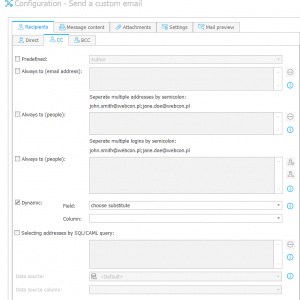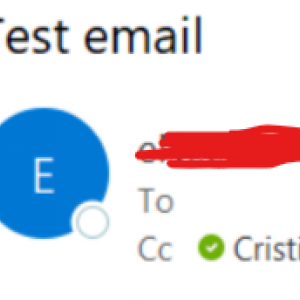Hello,
I configured the action "Send a custom email" to send email:
- Direct -> Dynamic: field - Author
- CC -> Dynamic: field - choose substitute
When i send email, i receive the email without CC: person showing, and the person in CC receives the email, but there is not showing the person in To:
Is it a bug or i did not configure it right?
My field "choose substitute" is a Person or group.
In 2nd scenario, i configured this field to allow multiple selection. When i added 2 people (A and B), i received the email with just the first person (person A) showing in CC.
Person A received the email with Sender and To.
Person B received the email, but there was neither To, nor CC showing, just the Sender ???
Can you help? Thank you.
Send a custom email - not showing To, CC
Hi AndreeLI,
I for my part have stopped understanding when which mails are send to whom. In the past it typically involved something with language:
- Language of the process
- Language of the user
- Whether the use has signed into the portal at all.
If someone can elaborate on this, please do so. :)
Best regards,
Daniel
Hi AndreeLI,
I for my part have stopped understanding when which mails are send to whom. In the past it typically involved something with language:
- Language of the process
- Language of the user
- Whether the use has signed into the portal at all.
If someone can elaborate on this, please do so. :)
Best regards,
Daniel
This user logged into portal multiple times.
When i create an action to send a custom email, this is how he receives the email. "To" field is not displayed. Why?
And the person who is in "To", receives the email without "Cc" being displayed.
This user logged into portal multiple times.
When i create an action to send a custom email, this is how he receives the email. "To" field is not displayed. Why?
And the person who is in "To", receives the email without "Cc" being displayed.
HI AndreeLi,
there are also two "sending single mail" actions in the workflow history. At least this it what happened to me, when I was informed, when it happened. But I have no idea what's the underyling root cause.
Best regards,
Daniel