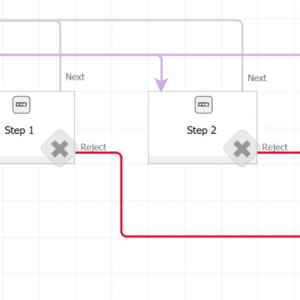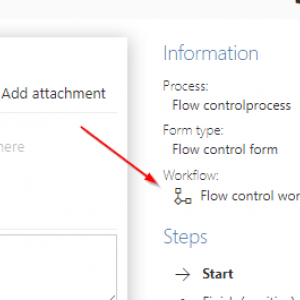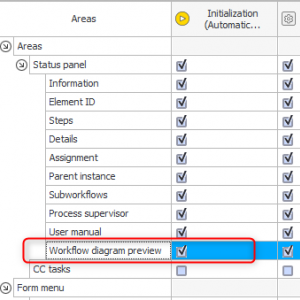Hi there,
It's me again
I have two questions right away. I'm not sure if this is an intentional behavior of Webcon or a bug or if I didn't understand the setting or the principle of it.
Does anyone of you also have the problem that a set path layout in the workflow designer (flowchart) after saving (and switching tabs e.g. to General) completely loses the set layout and falls back to the default layout? [WorkFlow designer before.png; WorkFlow designer after.png]
(This results in me having to redo the path layout after *every* change to the process or the whole application).
Secondly, I understand that after *any* change to the workflow, the flowchart must be saved in the workflow designer so that it can be displayed on the portal. [Workflow Portal flowchart.png; File not found - flowchart.png]
What I don't understand is why Webcon displays "file not found" instead of simply not providing the link to the obviously missing flowchart. (For a process that never had a saved flowchart, the link is not displayed either).
(Furthermore, is there any way to make a process or the portal not show the flowchart anymore?)
Thank you for the support in advance.
Designer Studio - WorkFlow designer loses path layout after save.
Hello,
In case of flowchart resetting paths layout - i'm having same behaviour in 2021.1.5.367, and from what i remember it worked like that.
I just stopped using it right away, after first reset. I'm trying to deal with it by changing start/end point of path on the step blocks.
Never had problem with 'File not found' for flowchart though.
Hello,
In case of flowchart resetting paths layout - i'm having same behaviour in 2021.1.5.367, and from what i remember it worked like that.
I just stopped using it right away, after first reset. I'm trying to deal with it by changing start/end point of path on the step blocks.
Never had problem with 'File not found' for flowchart though.
Hi,
this is/was really annoying. With BPS 2023 it's no longer necessary to save a preview. You can activate the preview with a new 'field' in the field matrix and it renders the current layout using the style from the Designer Desk. :)
Best regards,
Daniel