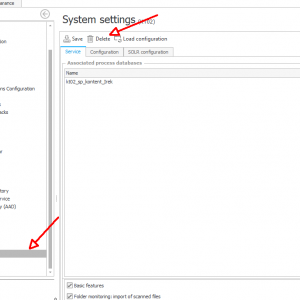Hi,
We installed a fresh Webcon server and attached the backup of the config database to a new SQL Server and connected it to the new Webcon server. The config database now has references to the old host and the new host. Is it possible to remove the old host from the config db?
Thanks
Removing old host from Config DB
HI,
check
[dbo].[ContentDatabases]
Regards.
HI,
check
[dbo].[ContentDatabases]
Regards.
Hi,
Thanks for your answer. The dbo.ContentDatabases table doesn't have a reference to the old host. I found a reference to the old host in the following tables:
dbo.AdminWFEventLogs, WEL_Details
dbo.ActiveFrontendServers, AFS_CreatedBy
dbo.ActiveFrontendServers, AFS_UpdatedBy
dbo.ActiveFrontendServers, AFS_Address
dbo.Services, S_Name
dbo.Services, S_WcfLocation
dbo.ServiceActivityInfos, SAI_LicenceServiceLocation
dbo.ServiceActivityInfos, SAI_WCFServiceLocation
dbo.AdminDBMigrationLogs, DML_ScriptMessage
The most relevant to this issue seems to be the dbo.Services table, since it has references to the old and the new host, which is what we also saw during the farm services configuration part of the installation. But I would assume it isn't a good idea to just delete rows from these tables because of references who knows where. So is it possible to clean up these references in a safe way?
Thanks!
Hi Mark
We had this problem a while ago, when we moved to new servers as you did.
Open Designer Studio, navigate to System Settings > Services Configuration > Services and select your old server. Then simply delete the server