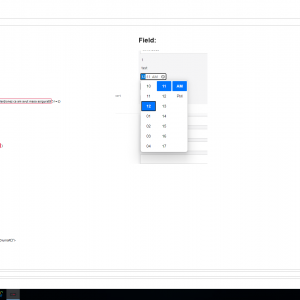I have a question:
How to create a field/attribute with only the time selection (without the date)?
Thank you in advance for your help
Attribute as time
Hi,
There is no built in control, which allows for time only selection, could you tell us more about use case?
Maybe there is some alternative solution to your problem.
Hi,
There is no built in control, which allows for time only selection, could you tell us more about use case?
Maybe there is some alternative solution to your problem.
I would like to create a form where the user will have two attributes to choose from:
1. Hour from:
2. Hour to:
So instead of selecting the date and time, there will only be time.
I would like to create a form where the user will have two attributes to choose from:
1. Hour from:
2. Hour to:
So instead of selecting the date and time, there will only be time.
You could use:
* 2 Decimal fields with 0 decimal places, and suffix 'h'. + Validation on exit which will check if first number is smaller than second, and if both are smaller than 25.
* 1 or 2 Text fields with regex, that will validate input format. + Similar validation on exit.
I would rather go with Decimal fields, as it will be easier to make some math, an validation on it.
Second option will give faster feedback about the input, thanks to regex though.
Hi,
I don't know if it will help, but I used html field with javascript for hour field.
I attached the code javascript and html:
<script>
async function setOraPlecarii()
{
var b=document.getElementById("oraPlecarii").value;
await SetValue('#{FLD:1249}#', b);
}
async function SetareNrzileDiurnaP()
{
await setOraPlecarii()
}
function setPlecare()
{
document.getElementById("oraPlecarii").value=GetValue('#{FLD:1249}#');
if(#{ST:240}#!=#{STP_ID}# && #{ST:242}#!=#{STP_ID}# )
{
var field = document.getElementById('oraPlecarii');
field.disabled = true;
}
else{
var field = document.getElementById('oraPlecarii');
field.disabled = false;
}
}
window.onload = setPlecare();
</script>
<input type="time" id="oraPlecarii" name="oraPlecarii" onchange="SetareNrzileDiurnaP()">
Thanks,
Raluca