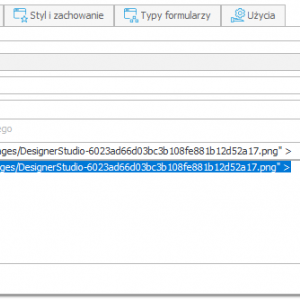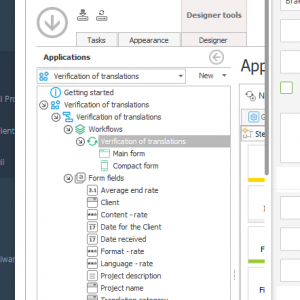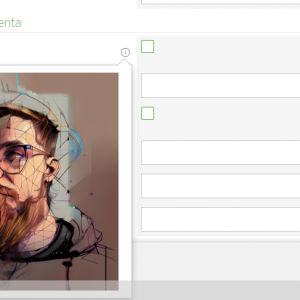Hello community
I have to have in form field description text and picture. Is it possible? If yes, where to store and how to call the picture? Example will be appreciated. Thank you in advance.
Picture in form field description
Hi Ondrej,
I'm assuming you are talking about form field description in Designer Studio.
(General Tab, 4th field https://docs.webcon.com/docs/2023R2/Studio/Process/Attribute/General/Attribute_General)
There is currently no possibility to place pictures in there. You could host your image on some website, and insert link to the image only - but it will not be displayed as image in Designer Studio.
Hi Ondrej,
I'm assuming you are talking about form field description in Designer Studio.
(General Tab, 4th field https://docs.webcon.com/docs/2023R2/Studio/Process/Attribute/General/Attribute_General)
There is currently no possibility to place pictures in there. You could host your image on some website, and insert link to the image only - but it will not be displayed as image in Designer Studio.
Hi Maksymilian,
Yes, you identified correctly the form field description as was writing about.
I was thinking that it is possible, as form field description accepts HTML code. I had to put there a table, so I converted the table to HTML code and It was working as I needed. Anyhow, would be nicer to put the picture there.
Thank you
Hi Maksymilian,
Yes, you identified correctly the form field description as was writing about.
I was thinking that it is possible, as form field description accepts HTML code. I had to put there a table, so I converted the table to HTML code and It was working as I needed. Anyhow, would be nicer to put the picture there.
Thank you
Ah, I somehow forgot, that you can put HTML there, good that you've responded - I've made a quick check, and it seems that it indeed is possible. Just learned something new :)
See attachment for configuration, and example. Unfortunately I don't have an answer how to store it inside Webcon though.
Thats the link I've tested on:
<img src="https://docs.webcon.com/assets/images/DesignerStudio-6023ad66d03bc3b108fe881b12d52a17.png" >
Ah, I somehow forgot, that you can put HTML there, good that you've responded - I've made a quick check, and it seems that it indeed is possible. Just learned something new :)
See attachment for configuration, and example. Unfortunately I don't have an answer how to store it inside Webcon though.
Thats the link I've tested on:
<img src="https://docs.webcon.com/assets/images/DesignerStudio-6023ad66d03bc3b108fe881b12d52a17.png" >
Thank you, I put the picture to dictionary process. With a bit of work with picture sizing to fit field size I am OK.
Solved.