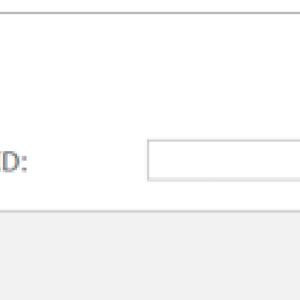Hello everyone,
How can I find out more information about the cause using an error ID? Where can I enter the ID in the Designer Studio to get to the form field that is causing the error?
I tried to adapt a data source to a "data table" form field because not all existing values were displayed.
Now I always get the error "Failed with an unknown exception Error ID: 6f351188-04d9-4049-bd2b-d3da66c64976"
Unfortunately the error code doesn't help me understand what exactly happened...
Many thanks in advance.
Regards,
Matthias
Finding an error using the Error-ID
Hi Matthias,
if it fails while loading the form, you probably won't find it in the mentioned table.
I tried my best to provide some information regarding the log here:
https://daniels-notes.de/posts/2023/where-is-my-log
It's not an official source, but it may help you to understand and show you the options you have.
Best regards,
Daniel
Hi,
In the Design Studio, you can check the GUID in the 'Tasks' tab by selecting 'Administration Tools'.
I have highlighted it in the attached picture.
You can also find the information in the WFActionExecutions table. SQL script:
SELECT * FROM WFActionExecutions Where LOG_ACTID ="
Thanks,
Raluca
Thank you for your help. I was able to identify a missing filter condition with this. A column that the filter was referring to was probably deleted somehow. Now I no longer have any error messages and I just have to redesign the filter so that the table only shows the associated entries that I want.
Thanks again.
Regards,
Matthias