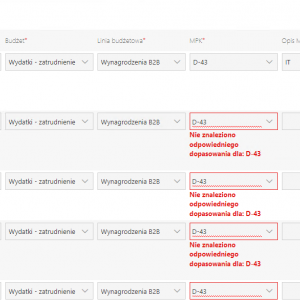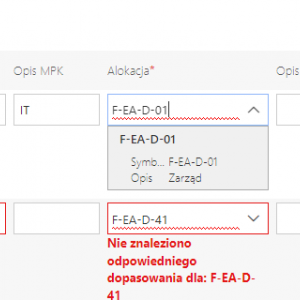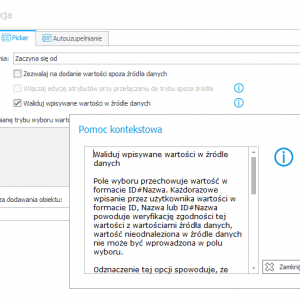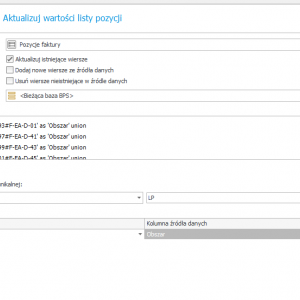Hi all,
Yesterday i upgrade Webcon to version 2023.1.3.118 and one things change.
In workflow "Faktury" (Invoice) a had an action that download using Rest Api information about working time of employee. Using this data, system fill table with invoice items (eg. cost allocation ).
But in this version i get error that: "No exact match was found for:..." ("Nie znaleziono dokładnego dopasowania:...") for attribute Choice field. In previous version this work fine.
And there is no pattern in this action because some of this data match and system had no problem (in first row "MPK", and in third row "Alokacja" - but in other rows same data "MPK" dosen't match). When i try match this manualy it's work fine.
Someone had similiar issues? What i am missing?
Thanks for help
Problems with match in Choice Field
Hello,
I had some issues with choicefields, in my case the configuration for the field was simple: ID and Name.
If I was adding by action a value that would match "Name", the field would display the value correctly, but when I was checking it in SSMS I would get only that value instead of ID#Name.
I had to change the action to add ID#Name in order to work.
You can try and do a test with a simple action and add ID#Name and see if its working.
Regards
Hello,
I had some issues with choicefields, in my case the configuration for the field was simple: ID and Name.
If I was adding by action a value that would match "Name", the field would display the value correctly, but when I was checking it in SSMS I would get only that value instead of ID#Name.
I had to change the action to add ID#Name in order to work.
You can try and do a test with a simple action and add ID#Name and see if its working.
Regards
It's true, when you are parse only Name then in database system could only insert Name. But when User save work or go to another step, system check the values and updating the data (i checked in database, there is nothing missing). I believe option in Screenshot no 1 is responsible for that.
I check this action in many levels and still got same problem - could'nt parse value in fields. I tested in format ID#Name - and still had same problem. And like i said - there is some data that match, but i don't see the pattern (it's the same value, but in diffrent row).
All that fields are Choice Field with Autocomplete.
Hello,
I had some issues with choicefields, in my case the configuration for the field was simple: ID and Name.
If I was adding by action a value that would match "Name", the field would display the value correctly, but when I was checking it in SSMS I would get only that value instead of ID#Name.
I had to change the action to add ID#Name in order to work.
You can try and do a test with a simple action and add ID#Name and see if its working.
Regards
Oh sorry, you're right - when parse in ID#Name value it's match. The problem is that i don't have ID, only Name (it's still unique, and when i confirm pressing ENTER it's match perfectly). And even when parse ID#Name - autocomplete for another column won't trigger.
In version 2023.1.2.123 this work fine.
It's some bug or i need a workaround this?