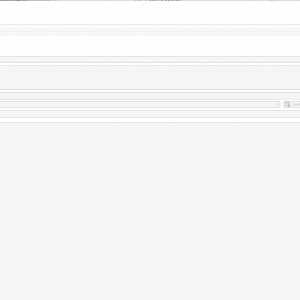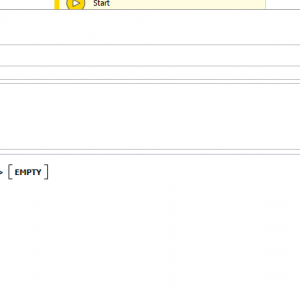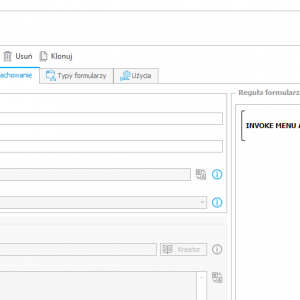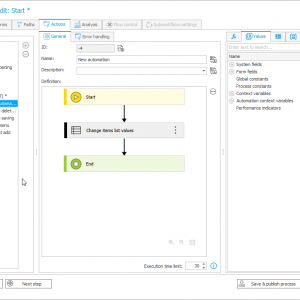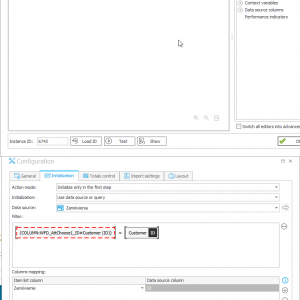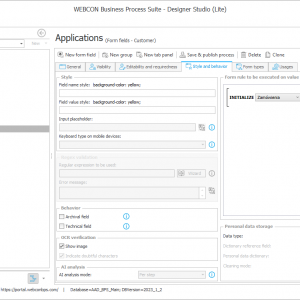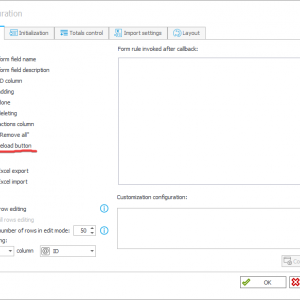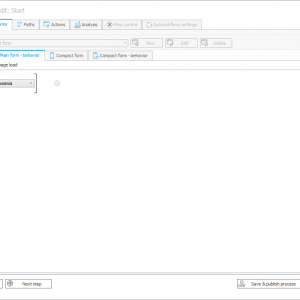I would like to start Flow and save it on start ..
why?
1. I have got drop down list - pick signature from other flow
then:
a) filing the form
b) invoke menu button (automation) to load item list ... but it works only if menu button is (to have it I need save flow - set Signature ) then it works but with out save and set signature menu button is invisible and can't access :/
if I start flow from other flow (start subflow acction) on path Save (Zapisz) then I have got all data like filled form and added item list ...
but
if on start I put in drop down list value then I can't invoke menu button - how to do it or start with saved flow and stay in "registration/start" stage of flow ... ?
[SOLVED] How to start workflow (start button) and initialize item list from other flow
Hi Paweł,
is there some reason why can't you use standard item list initialization?
1. Define dynamic initialization use SQL query *
2. Check 'Show reload button' so users will be able to manually initialize the list **
3. You could also use Form rule 'Initialize item list', to automate it for example on change of 'Nr zamówienia'.
This way:
* Opening new form with filled only 'Nr zamówienia' will open loaded with item list
* Starting subworkflow - should be filled with the initialization
* There will be a button to manually execute initialization
* If you'll go with the on change of 'Nr zamówienia', then Initialization of list is always available, so there won't be a problem of missing menu button.
* https://docs.webcon.com/docs/2023R3/Studio/Process/Attribute/Basic/Itemlist/ILConf/ILConf_Init/
** https://docs.webcon.com/docs/2023R3/Studio/Process/Attribute/Basic/Itemlist/ILConf/ILGenral
Hi Paweł,
is there some reason why can't you use standard item list initialization?
1. Define dynamic initialization use SQL query *
2. Check 'Show reload button' so users will be able to manually initialize the list **
3. You could also use Form rule 'Initialize item list', to automate it for example on change of 'Nr zamówienia'.
This way:
* Opening new form with filled only 'Nr zamówienia' will open loaded with item list
* Starting subworkflow - should be filled with the initialization
* There will be a button to manually execute initialization
* If you'll go with the on change of 'Nr zamówienia', then Initialization of list is always available, so there won't be a problem of missing menu button.
* https://docs.webcon.com/docs/2023R3/Studio/Process/Attribute/Basic/Itemlist/ILConf/ILConf_Init/
** https://docs.webcon.com/docs/2023R3/Studio/Process/Attribute/Basic/Itemlist/ILConf/ILGenral
Maybe I was not clear ..
1) I would like to start from button (see attachment) (no problem)
2) then open in new window (no problem)
3) save flow to receive Signature of Flow [OK, I can press Save button or go by Save path but I would like to automate it ... but other way I need
change option to populate Item list related to value change of Drop down list >>> https://community.webcon.com/forum/thread/4511?messageid=4511
4) then picking any value from Drop down List (nr Zamówienia)
5) Then I can "pull" menu button action if drop down value change [because I have got saved Flow with Signature = fully present in Initiation step ]
and fill Item list related to "Nr Zamówienia" (Signature)
The Item list is different for each "Nr Zamówienia" ... so I can't initialize Item list if I don't know what value will be in "Nr Zamówienia" (I think like that ... or maybe I'm wrong ... For me item list initialization is = all time the same value on start)
- user will pick any from available from range (those which are in particular step in this moment)
Maybe I was not clear ..
1) I would like to start from button (see attachment) (no problem)
2) then open in new window (no problem)
3) save flow to receive Signature of Flow [OK, I can press Save button or go by Save path but I would like to automate it ... but other way I need
change option to populate Item list related to value change of Drop down list >>> https://community.webcon.com/forum/thread/4511?messageid=4511
4) then picking any value from Drop down List (nr Zamówienia)
5) Then I can "pull" menu button action if drop down value change [because I have got saved Flow with Signature = fully present in Initiation step ]
and fill Item list related to "Nr Zamówienia" (Signature)
The Item list is different for each "Nr Zamówienia" ... so I can't initialize Item list if I don't know what value will be in "Nr Zamówienia" (I think like that ... or maybe I'm wrong ... For me item list initialization is = all time the same value on start)
- user will pick any from available from range (those which are in particular step in this moment)
Item initialization doesn't have to be static, in most cases it's not, so it can have different values based on 'Nr zlecenia' field :)
I've made a quick prototype on public portal*, you should be able to connect to it as Tom Green (it's 2023.1.2.99 version) you might need to download it - possible also through portal under user avatar menu.
In attachments some screenshots from config:
* Configuration of item list initialization (i've simplified it, so it might not be exactly your buisness use case, but same solution - i want to load all Orders on Delivery form, based on selected Customer) - there is a bug in Designer Studio which renders column as it's not existing, but it only visual bug.
* Configuration of on change 'Customer'
* Configuration of Form rule on page load in 'Start' step - it's required to automatically initialize list when using 'Start new element' hyperlink
* Configuration of technical action, to make sure that list is loaded when using start a subworkflow
* https://portal.webconbps.com/db/1/app/545