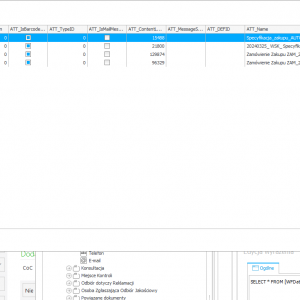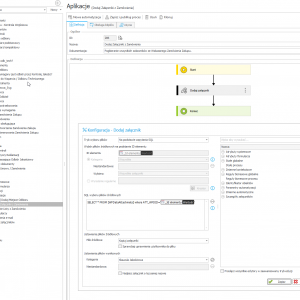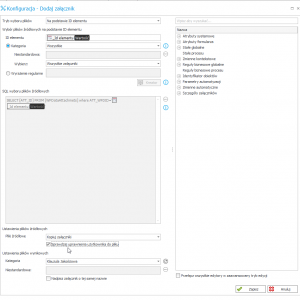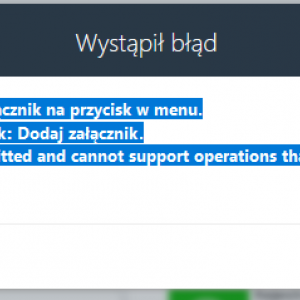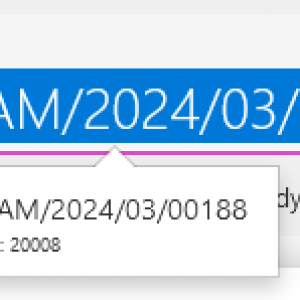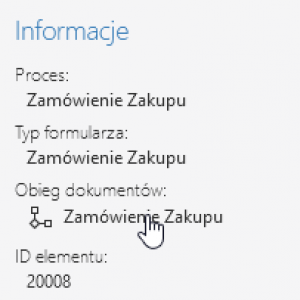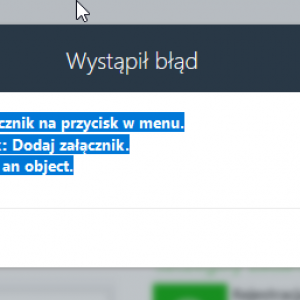I try to add attachments from other flow using standard Action add attachment ...
in theory is working:
https://community.webcon.com/posts/post/the-add-attachment-action/156/18
or
https://docs.webcon.com/docs/2023R3/Studio/Action/Attachments/Action_AddAttachment
but not in my case :/ and I don't know why ...
"Wystąpił błąd wykonania akcji Dodaj załącznik na przycisk w menu.
Błąd wykonania akcji typu dodaj załącznik: Dodaj załącznik.
Object reference not set to an instance of an object."
the flow ID from where I would lite copy attachments is = 20008
I try use tech_filed set as text or drop down list ... and all time failure
if in tech field I have "20008"
then "Object reference not set to an instance of an object."
if I have signature of flow "ZAM/2024/03/00188"
then "The current transaction cannot be committed and cannot support operations that write to the log file. Roll back the transaction."
if I do SQL
SELECT [ATT_ID] FROM [WFDataAttachmets] where ATT_WFDID='{2592}'
and in test field is "20008" then I see in designer 4 attachments
but in action from (menu button) -> error .. the same
(in theory maybe what I need) [how to find in flow ID of Attachment ? ]
-edit --
>> SELECT * FROM [WFDataAttachmets] where ATT_WFDID='{2592}'
OK I have what I looking for [in design studio] , but ... action is not working in flow :/ (gives error)
What I'm missing ?
btw:
I do continuation from that topic:
https://community.webcon.com/forum/thread/4702
I have all data, added Item list ... just attachments left :/
Add atachments from other Flow - action
hmmm...
I did on https://portal.webconbps.com/db/1/app/452/element/6756/form
and here is worming ... but flows are in the same app
I will try between other apps as I have in my work environment ...
[maybe using tech field was mistake and i should take from original drop down list ... but i think I did ... ]
hmmm...
I did on https://portal.webconbps.com/db/1/app/452/element/6756/form
and here is worming ... but flows are in the same app
I will try between other apps as I have in my work environment ...
[maybe using tech field was mistake and i should take from original drop down list ... but i think I did ... ]
Hi Paweł,
it should work in both ways - from technical field, and from original drop-down - if id is correct, source of it shouldn't really matter.
Is this automation the only thing that happens on the menu button action?
What version are you running locally?
I'm not sure if this will lead to something, but have you checked what happens internally with diagnostic mode* ?
*https://community.webcon.com/posts/post/diagnostics-and-form-behavior-registration-mechanism/215/40
Hi Paweł,
it should work in both ways - from technical field, and from original drop-down - if id is correct, source of it shouldn't really matter.
Is this automation the only thing that happens on the menu button action?
What version are you running locally?
I'm not sure if this will lead to something, but have you checked what happens internally with diagnostic mode* ?
*https://community.webcon.com/posts/post/diagnostics-and-form-behavior-registration-mechanism/215/40
I checked on PROD / TEST / DEV environment and:
- IT was changing something and the result was no access to attachment ...
so is not my fault but SQL Server configuration ...
Thank you for help.