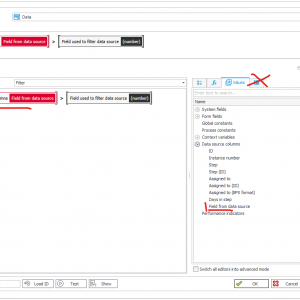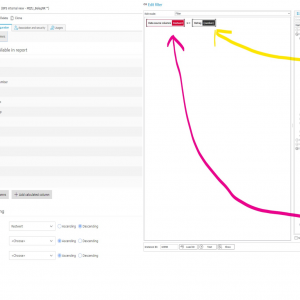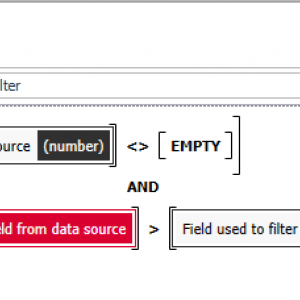Hello everyone,
I have to generate a Choice Field based on a Query that have an aditional filter.
The filter should only allow entries that are higher than a Decimal Field in the Form.
Somthing like in the Picture.
But this did not work....
Has someone an Idea?
How to filter a dropdown Choice Field based on an selected Process.
Hi Andreas,
it's rather simple to correct - instead of using 'database field name' use 'field from data source' - see attachment.
Of course - you have to add specific column to data source definition prior to that.
You are interested in 'Values' tab instead of 'Objects' :)
Hi Andreas,
it's rather simple to correct - instead of using 'database field name' use 'field from data source' - see attachment.
Of course - you have to add specific column to data source definition prior to that.
You are interested in 'Values' tab instead of 'Objects' :)
Hi Maksymilian,
thanks for this advise. I have corrected the fields.
But now i got an error, Typed on the wrong Field Type:
"Fehler beim Konvertieren des varchar-Datentyps in numeric."
But both Fields are the same Type (Floating Point number) in the DB and i can not convert the Type in the Filter?
Do a View change the Data Type of any Field?
Hi Maksymilian,
thanks for this advise. I have corrected the fields.
But now i got an error, Typed on the wrong Field Type:
"Fehler beim Konvertieren des varchar-Datentyps in numeric."
But both Fields are the same Type (Floating Point number) in the DB and i can not convert the Type in the Filter?
Do a View change the Data Type of any Field?
This looks like an error on the WEBCON side, i'll report it, as it might hit me someday.
In attachment you can see a workaround - this will filter out all values, when there is no filter value specified (this is a case, when error occurs).
When there is specified value filter works fine (checked on 2023.1.3.131 and 2023.1.2.99).
It seems like WEBCON doesn't handle case when there is no number in decimal field - it treats it as text, and this leads to error.
This looks like an error on the WEBCON side, i'll report it, as it might hit me someday.
In attachment you can see a workaround - this will filter out all values, when there is no filter value specified (this is a case, when error occurs).
When there is specified value filter works fine (checked on 2023.1.3.131 and 2023.1.2.99).
It seems like WEBCON doesn't handle case when there is no number in decimal field - it treats it as text, and this leads to error.
Hi Masksymilian,
That works fine. Thanks for your help.
Hi Masksymilian,
That works fine. Thanks for your help.
Hi,
I've received information, that this should be fixed in latest release - 2023.1.3.202 :)