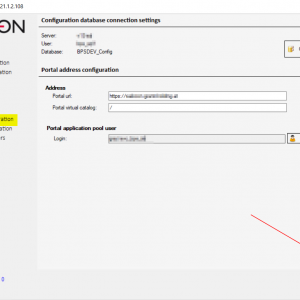Hello Webcon community!
We have the next issue during Webcon BPS installation on customers server. This is a normal on-premise
installation, no Azure AD involved here, only local domain.
Customer had an invalid certificate, IIS website creation failed with error 0x80070520, so we skipped the IIS site creation for the moment.
I have 2 questions on this:
1.) What kind of IIS certificate does the customer need and how to create it (self-signed, private key, encryption method, password, ...)? Documentation is not very clear about this.
2.) How can we create the application pool & website after installation, without having to uninstall everything (Webcon BPS, dropping databases, ...)?
Many thanks in advance & best regards, Nik
Webcon Installation & Certificate
Hello,
1) Any certificate that will work with IIS :)
I assume, that BPS will be accessible only locally, otherwise buy a certificate for a domain from provider.
It could be self-signed, but I don`t recommend it. Maybe your client have a local Certificate Authority?
If not, you can use tool such as OpenSSL to generate Root CA, and then use it to signing certificates .
Surely remember that the name covered by the certificate should be consistent with the host in url to avoid errors in browser.
2) Choose 'Tools for application managment' in installer and get throught the 'Site configuration' once again, if your application pool exists and configuration fails, you can delete the application pool in IIS, and create new one from installer.
Hello,
1) Any certificate that will work with IIS :)
I assume, that BPS will be accessible only locally, otherwise buy a certificate for a domain from provider.
It could be self-signed, but I don`t recommend it. Maybe your client have a local Certificate Authority?
If not, you can use tool such as OpenSSL to generate Root CA, and then use it to signing certificates .
Surely remember that the name covered by the certificate should be consistent with the host in url to avoid errors in browser.
2) Choose 'Tools for application managment' in installer and get throught the 'Site configuration' once again, if your application pool exists and configuration fails, you can delete the application pool in IIS, and create new one from installer.
Hi Sebastian!
Thanks for your answer.
In the meantime we created a self-signed certificate, just to overcome the installation issue. We leave it to the customer to replace the certificate with a trusted one, this is just temporary solution.
The newly created certificate is selectable in IIS binding, so everything looks good.
We started setup and opened 'Tools for application managment'. There is no 'Site configuration' but 'Portal address configuration', if you meant that.
There is no application pool and no website created by Webcon BPS in IIS, because we deleted that before.
We entered the right portal Url and application pool account for IIS and pressed 'Save', but nothing happens. No application pool and no website has been created.
How can we create application pool and website for Webcon BPS?
Thanks in advance & best regards, Nik
Hi Sebastian!
Thanks for your answer.
In the meantime we created a self-signed certificate, just to overcome the installation issue. We leave it to the customer to replace the certificate with a trusted one, this is just temporary solution.
The newly created certificate is selectable in IIS binding, so everything looks good.
We started setup and opened 'Tools for application managment'. There is no 'Site configuration' but 'Portal address configuration', if you meant that.
There is no application pool and no website created by Webcon BPS in IIS, because we deleted that before.
We entered the right portal Url and application pool account for IIS and pressed 'Save', but nothing happens. No application pool and no website has been created.
How can we create application pool and website for Webcon BPS?
Thanks in advance & best regards, Nik
Nikolaus
1. It is better to use http protocol instead https if you have no trusted SSL certificate (if you want to avoid possible challanges with mobile devices, WEBCON BPS Designer Studio over https etc...). You can change the protocol to https at anytime.
So my advice - if you (your client) wants to use HTTPS - buy a trusted certificate (or prepare your environment to trust certificates from internal PKI).
2. About application pool & website - if it is a brand new installation, the best option is to uninstall everything, and make a clear install again.
Hi Sebastian!
Thanks for your answer.
In the meantime we created a self-signed certificate, just to overcome the installation issue. We leave it to the customer to replace the certificate with a trusted one, this is just temporary solution.
The newly created certificate is selectable in IIS binding, so everything looks good.
We started setup and opened 'Tools for application managment'. There is no 'Site configuration' but 'Portal address configuration', if you meant that.
There is no application pool and no website created by Webcon BPS in IIS, because we deleted that before.
We entered the right portal Url and application pool account for IIS and pressed 'Save', but nothing happens. No application pool and no website has been created.
How can we create application pool and website for Webcon BPS?
Thanks in advance & best regards, Nik
Oh okey, the Site configuration is available only for Sharepoint based installation :)
So my idea is to reinstall only the 'WEBCON BPS Portal' component using 'Update or expand an existing WEBCON BPS installation'
Oh okey, the Site configuration is available only for Sharepoint based installation :)
So my idea is to reinstall only the 'WEBCON BPS Portal' component using 'Update or expand an existing WEBCON BPS installation'
Thanks for your fast answers, I really appreciate that.
We finally succeeded after fresh installation (http first), everything was created successfully.
After that we bound https and assigned (a valid) certificate with no problems.
Thanks a lot & best regards, Nik
Thanks for your fast answers, I really appreciate that.
We finally succeeded after fresh installation (http first), everything was created successfully.
After that we bound https and assigned (a valid) certificate with no problems.
Thanks a lot & best regards, Nik
Remember to check and change if necessary the Portal URL address (HTTP -> HTTPS).
You can do this using WEBCON BPS installer -> Tools for Application Management -> Portal URL Address.