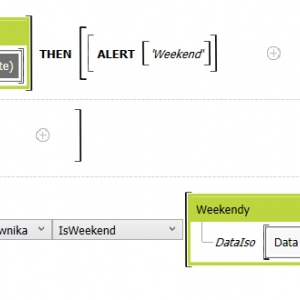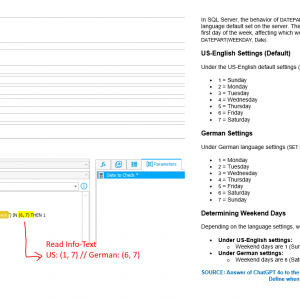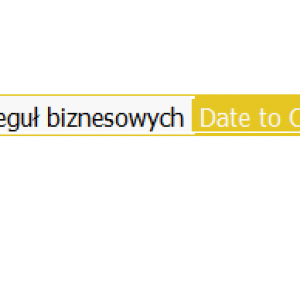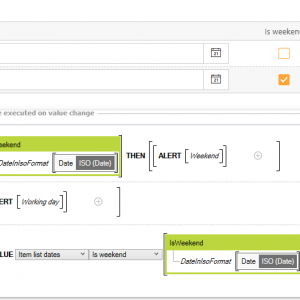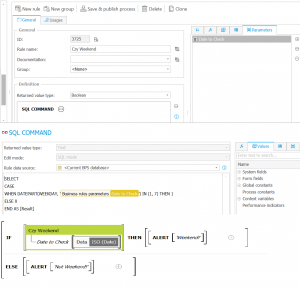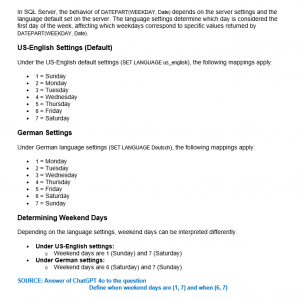Hi
I have a question. I want to return all weekend days in SQL for my form validation.
This is my SQL Code that returns these days, but only for the current month:
WITH Dates AS (
SELECT CAST(DATEADD(MONTH, DATEDIFF(MONTH, 0, GETDATE()), 0) AS DATE) AS DateValue
UNION ALL
SELECT DATEADD(DAY, 1, DateValue)
FROM Dates
WHERE DATEADD(DAY, 1, DateValue) < DATEADD(MONTH, DATEDIFF(MONTH, 0, GETDATE()) + 1, 0)
)
SELECT DateValue
FROM Dates
WHERE DATEPART(WEEKDAY, DateValue) IN (1, 7)
OPTION (MAXRECURSION 0);
It only returns the weekends in the current month (July). But that scenario happens only in SSMS.
Webcon has problem reading it and won't make it work.
What I want to achieve is to do an If statement inside style and behaviour to check whether the day provided in the form is a weekend or not.
If is the weekend, then false, if not then true.
How to return weekend days in SQL?
Hi,
if you want to use it in the style and behavior, I would use a form rule in JavaScript mode.
This form rule can then be used for example in a condition (1) or for setting a field (2).
This is the JS code and you would need to change the parameter of course.
//debugger;
// Step 1: Convert the date string to a Date object
const date = new Date(#{BRP:102}#);
// Step 2: Get the day of the week (0 - Sunday, 1 - Monday, ..., 6 - Saturday)
const dayOfWeek = date.getDay();
// Step 3: Check if the day is Saturday (6) or Sunday (0)
return dayOfWeek === 0 || dayOfWeek === 6;
Best regards,
Daniel
Hi,
if you want to use it in the style and behavior, I would use a form rule in JavaScript mode.
This form rule can then be used for example in a condition (1) or for setting a field (2).
This is the JS code and you would need to change the parameter of course.
//debugger;
// Step 1: Convert the date string to a Date object
const date = new Date(#{BRP:102}#);
// Step 2: Get the day of the week (0 - Sunday, 1 - Monday, ..., 6 - Saturday)
const dayOfWeek = date.getDay();
// Step 3: Check if the day is Saturday (6) or Sunday (0)
return dayOfWeek === 0 || dayOfWeek === 6;
Best regards,
Daniel
Hello Daniel! Thank you for the fast reply.
However I did all the things you've mentioned but it only alerts 'Working Day!' no matter what date I put in the form..
Does it matter if it's an Item List?
Best Regards,
Igor
Hi,
I am not sure if I understood your problem correctly, but the following BUSINESS RULE would return a BOOL 0/1 to the question "Is the date a weekend day?"
Please check the info text for the correct settings of weekend days.
You could use this BUSINESS RULE in any IF..THEN / SET statement.
Hope it helps,
Bjoern
Hi,
I am not sure if I understood your problem correctly, but the following BUSINESS RULE would return a BOOL 0/1 to the question "Is the date a weekend day?"
Please check the info text for the correct settings of weekend days.
You could use this BUSINESS RULE in any IF..THEN / SET statement.
Hope it helps,
Bjoern
Hi Bjoern!
Maybe the problem is in the IF STATEMENT. IT only alert's me 'NOT WEEKEND' :D
The rest is configured just as you stated below.
Best Regards,
Igor
And here's the code:
I don't know why but for me the JavaScript form rule is also working fine in item lists.
I only made two small mistakes when I added it:
- I did select the "Date" field and not the column.
- During my tests I didn't looked at the selected date in the picker. The Sunday / Saturday have been not where I expected them to be in the picker. :)
A little information, why I suggested the JavaScript instead of the business rule.
I had some bad experience with determining the day of a week with SQL as it depends on the culture of the server or something alike. There's a workaround for this but in JavaScript no workaround is required for it. At least as far as I know. :)
And here's the code:
Hi Igor,
is it possible, that you used a FORM RULE instead of a BUSINESS RULE -> there would not be a Return Value !!!
Please post your a complete screenshot of "IsWeekend".
I checked my solution and it worked (see pictures).
Bye,
Bjoern
Hi Igor,
is it possible, that you used a FORM RULE instead of a BUSINESS RULE -> there would not be a Return Value !!!
Please post your a complete screenshot of "IsWeekend".
I checked my solution and it worked (see pictures).
Bye,
Bjoern
I did it on Business Rule :)
Check this out. Is Weekend in my case is 'Czy Weekend'
I did it on Business Rule :)
Check this out. Is Weekend in my case is 'Czy Weekend'
You used the DATEPART parameters (1, 7), which follow the US format, as mentioned in my first post.
If you only tested Saturdays, your business rule worked fine.
Please test Sundays or change the parameters to (6, 7).
Otherwise, in my opinion, the date field must be EMPTY while testing.
Strange,
Bjoern
I don't know why but for me the JavaScript form rule is also working fine in item lists.
I only made two small mistakes when I added it:
- I did select the "Date" field and not the column.
- During my tests I didn't looked at the selected date in the picker. The Sunday / Saturday have been not where I expected them to be in the picker. :)
A little information, why I suggested the JavaScript instead of the business rule.
I had some bad experience with determining the day of a week with SQL as it depends on the culture of the server or something alike. There's a workaround for this but in JavaScript no workaround is required for it. At least as far as I know. :)
Daniel,
it works perfectly, I've used the wrong attribute. Sorry for the problem :)
I vote this as a solution!
Best regards,
Igor
Hi,
I am not sure if I understood your problem correctly, but the following BUSINESS RULE would return a BOOL 0/1 to the question "Is the date a weekend day?"
Please check the info text for the correct settings of weekend days.
You could use this BUSINESS RULE in any IF..THEN / SET statement.
Hope it helps,
Bjoern
Hey Bjoern, can you share your business rule Date to Check to understand your solution?
Ahh nvm it's a Parameter
I didn't know I could use parameters in business rules
Thanks, Guys for sharing the solution ;)
There is the dbo.Calendars table in BPS where you can define all weekends and working days. Configured in "System configuration".