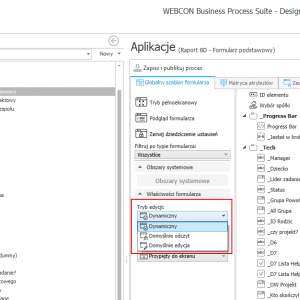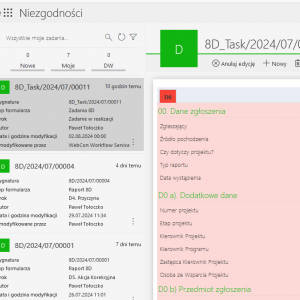Today I was asked if is posible to set Webcon to:
- if you are in "My tasks" where you have got:
New / My / CC
https://docs.webcon.com/docs/2024R1/Portal/MyTasks/
to set webcon to not be in edit mode just in read ?
I remember i was read about that - but this setup is for whole process (form)
https://community.webcon.com/forum/thread/2975
OK:
- for step
- for whole process
Question is - it is possible to set that behave to particular group of users (webcon group)?
if some one is in that group - read only - need to "click edit" to edit
other - edit as standard.
Reason - because first new - is in edit mode and .. "disappears" in new ones .. because is not new anymore ... if you come back to new ones ...
"Edit" / "read" mode in "My tasks" depending from bps group for particular apps / processes ect.
Hi Paweł,
As far as I am aware, there is not really much you could do (had exactly same questions).
You could set edit mode per workflow basis (It's not per form, as if multiple forms are going through single workflow it is set for all of the forms), no way to limit it to specific users/groups it's the same for all.
Dynamic mode is based on assigned tasks - if user have a task, then it will open the form in edit mode, else in read mode. So unless you set it to read, it will work as you have described.
You could try to recreate that 'My tasks' pane, as a dashboard - I've prepared a proof of concept which requires some more tinkering but i can't see any other option.
* https://community.webcon.com/forum/thread/3772/15