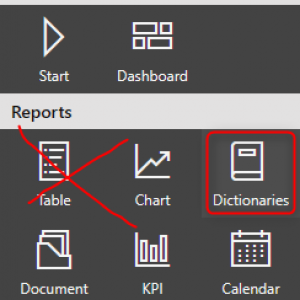Hello,
Is it possible to programmatically migrate SharePoint list data to a Webcon BPS dictionary using PowerShell, especially if the fields in both systems are identical.
or if not, is it possible to migrate just by exporting SharePoint list data to Excel then import it on Webcon dictionary?
Let me know if there are other recommended method to do this and the steps.
Thanks in Advance.
Migration of SharePoint List data to Webcon
Hi,
In case of dictionaries i think the easiest way would be using Excel Import/Export it's described here:
* https://community.webcon.com/posts/post/dictionary-processes/112/3
In case of large dictionaries i would consider using API to create those entries, the process would be very similar to one I've written about in my blog post:
* https://blog.lumenn.pl/importing-data-to-webcon-3/
I would also opt for the dictionary approach. The most important think here is to actually create a dictionary report and not a table report. Otherwise you could activate the export option but you wouldn't be able to us the import. Besides this the exported file differs also depending on the type.
I've made this error quite a few times. :)
Best regards,
Daniel
Hi,
In case of dictionaries i think the easiest way would be using Excel Import/Export it's described here:
* https://community.webcon.com/posts/post/dictionary-processes/112/3
In case of large dictionaries i would consider using API to create those entries, the process would be very similar to one I've written about in my blog post:
* https://blog.lumenn.pl/importing-data-to-webcon-3/
Hi Maksymilian and Daniel, thanks for the answers.
For the programatic approach which is by creating a script that exports the data from SharePoint and uses REST API to make an API call to Webcon for data import. Is this possible and is there a documentation for this on how to achieve it. It's ok if there is none, I just want to know whether this is possible or not.
Thanks again,
Hi Maksymilian and Daniel, thanks for the answers.
For the programatic approach which is by creating a script that exports the data from SharePoint and uses REST API to make an API call to Webcon for data import. Is this possible and is there a documentation for this on how to achieve it. It's ok if there is none, I just want to know whether this is possible or not.
Thanks again,
Hi,
besides the swagger site there's the developer site with an example on how to start an instance.
https://developer.webcon.com/docs/basic-operations
I can also recommend this PowerShell module, I use it a lot to read /write data to Excel. It's really great because it doesn't use Excel.
https://github.com/dfinke/ImportExcel
You can also take a look at the following repositories:
The official repository with an application to import data. I have never used it.
https://github.com/WEBCON-BPS/RestApi-DataImporter/tree/main
Maks repository:
https://blog.lumenn.pl/importing-data-to-webcon-3/
My repository which uses the Excel PowerShell module and some other WEBCON REST API
https://github.com/Daniel-Krueger/webcon_playwright/blob/iteration3/PowerShell/UtilityFunctions.psm1
Best regards,
Daniel
Hi,
besides the swagger site there's the developer site with an example on how to start an instance.
https://developer.webcon.com/docs/basic-operations
I can also recommend this PowerShell module, I use it a lot to read /write data to Excel. It's really great because it doesn't use Excel.
https://github.com/dfinke/ImportExcel
You can also take a look at the following repositories:
The official repository with an application to import data. I have never used it.
https://github.com/WEBCON-BPS/RestApi-DataImporter/tree/main
Maks repository:
https://blog.lumenn.pl/importing-data-to-webcon-3/
My repository which uses the Excel PowerShell module and some other WEBCON REST API
https://github.com/Daniel-Krueger/webcon_playwright/blob/iteration3/PowerShell/UtilityFunctions.psm1
Best regards,
Daniel
Hi, I am also struggling with the same issue. So, can anyone provide me a clear solution that can help me to perform SharePoint migration to webcon? Although I have performed several migrations using the reliable tool. One just needs to download SharePoint migration tool and the rest is so simple.
https://www.sharepointmigrator.com/
Hi, I am also struggling with the same issue. So, can anyone provide me a clear solution that can help me to perform SharePoint migration to webcon? Although I have performed several migrations using the reliable tool. One just needs to download SharePoint migration tool and the rest is so simple.
https://www.sharepointmigrator.com/
Hi Rohit,
as far as I know, there's no free tool for this.
The RestAPI importer from WEBCON will require an Aspose license
https://github.com/WEBCON-BPS/RestApi-DataImporter/tree/main
Quote from the readme:
Additionally, the application uses an external Aspose.Cells component, an appropriate license will also be required for it work correctly. Without a license, we will be able to use the demo version. The license file must be added to the project, then set the build action in its properties as embedded resource. Such a license must be assigned in the constructor of the ImporterMainForm class, an example in comments is already found there.
Maybe you can ask your partner whether they can provide a tool.
I've build one based on PowerShell and an Excel file for creating workflow instances with item list and attachments. Unfortunately, I can't share this as it was created during my work. It "just" uses the options I listed above.
Best regards,
Daniel