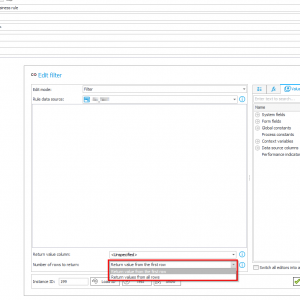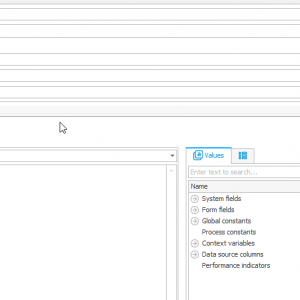.
Hi,
in my opinion using SQL data source (with TOP) would be easier in this situation.
Where do you want to use such filtering (what business case)?
Does the filtering depend on the current item or can you do it globally in the data source?
In the business rules you can indicate whether it should return one or many rows (screen)
.
it might be difficult without SQL :/
maybe the solution is (if possible) to set some flag (technical field) on the documents you display, so that the last one is marked as active
or alternatively, you can use advanced filtering and try to search for the last elements there (but then you would have to repeat the data source configuration in the selected place)
.
That's a question I've yet to answer for myself. Which kind of "code" is SQL. Most of the time it is "low code" for me but not "no code". :)
There's also the option to use the "Advanced search", where you could return the WFD_ID of the latest workflow instance.
Best regards,
Daniel