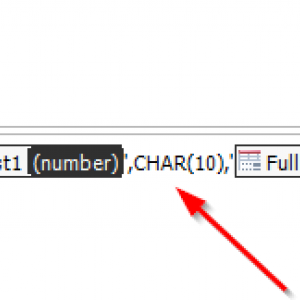Dear WEBCON Team,
this issue already occurred in 2022:
https://community.webcon.com/forum/thread/1986?messageid=1986
Is there any solution or workaround for this?
Thank you & Best Regards,
Lena Schmidbauer
[SOLVED] Formatting in rich text field not displayed in word document
Hi,
if you want to add break line to the word document (and you concat two fields) you can use "Data row" and add CHAR(10) between your fields
Hi,
replace the <BR> with a lower case <br>. Seems to do the trick.
Hi,
if you want to add break line to the word document (and you concat two fields) you can use "Data row" and add CHAR(10) between your fields
Hi Jacek,
thank you for your answer. This works, but in this multiline field additional information can be added manually below. And when the information is added the break in the Word document doesn't work anymore. Do you have another idea on this?
Thank you & Best Regards,
Lena
Hi,
replace the <BR> with a lower case <br>. Seems to do the trick.
Hi Waldemar,
thank you for your reply! The result was the same as with Jacek's suggestion.
It works, but as soon as additional information is added the break dissappears again.
Do you have any other ideas?
Thank you & Best Regards,
Lena
Hi Waldemar,
thank you for your reply! The result was the same as with Jacek's suggestion.
It works, but as soon as additional information is added the break dissappears again.
Do you have any other ideas?
Thank you & Best Regards,
Lena
After taking a look at how the field values are saved in the database, I've noticed that, WEBCON does not use any type of new line but rather a paragraph tag.
So the solution is to use </p><p> instead of <br> to split a single paragraph into two.
After taking a look at how the field values are saved in the database, I've noticed that, WEBCON does not use any type of new line but rather a paragraph tag.
So the solution is to use </p><p> instead of <br> to split a single paragraph into two.
Thank you very much, Waldemar! This was the solution, now everything works.