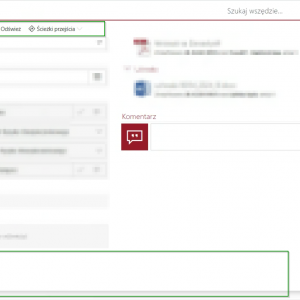Hello Everyone
Have you encountered a case of disappearing buttons at the bottom of the form - responsible for going through the path,
recently I noticed problems with the font (bold text that disappear after refreshing the page several times) when displaying in Chrome.
Now currently I am struggling with the problem of disappearing buttons (screen) for users.
I thought it was related to Chrome versions older than 130.0.6723.92 but the problem also occurs on this version.
A funny workaround is [Ctrl] then [-] then the buttons appear.
The only solution I see is to go back to Chrome version 129, because I know from experience that Firefox also likes to play tricks (e.g. buttons on the form page not responding to clicking).
I would be grateful for suggestions on what else can be done.
Regards
Michael
Disappearing buttons (paths) on the form - Chrome
Hi,
With me it did not occur but a colleague had the problem just on chrome. A workaround is to set the track panel in floatting mode
Ultimately, it is best to report the topic to Webcon for analysis.
Regards.
Did you mean this option:
https://docs.webcon.com/docs/2023R2/Studio/Workflow/Forms/module_2_4_7_6_1
I just have the option set: Floating at the bottom of the screen
Did you mean this option:
https://docs.webcon.com/docs/2023R2/Studio/Workflow/Forms/module_2_4_7_6_1
I just have the option set: Floating at the bottom of the screen
Hi,
Yes, I was referring to this very option.
It's possible that in the case I wrote about the form was longer and the floating option worked by showing the paths, but that's just my guess.
Regards
Hi,
Yes, I was referring to this very option.
It's possible that in the case I wrote about the form was longer and the floating option worked by showing the paths, but that's just my guess.
Regards
The behavior here is strange because I opened the website on a simulated resolution (screenfly.org) of a 15-inch laptop and I don't see the buttons,
on a 19-inch laptop too, but all I have to do is reduce the resolution [Ctrl] and [-] and then return to the previous one [Ctrl] and [+] and the buttons are visible,
as if the page initialization was confusing something with the button display.
The behavior here is strange because I opened the website on a simulated resolution (screenfly.org) of a 15-inch laptop and I don't see the buttons,
on a 19-inch laptop too, but all I have to do is reduce the resolution [Ctrl] and [-] and then return to the previous one [Ctrl] and [+] and the buttons are visible,
as if the page initialization was confusing something with the button display.
Hi,
I misspelled , try changing to:
"Anchored to the bottom of the form"
Hi,
I misspelled , try changing to:
"Anchored to the bottom of the form"
Webcon wrote that the workaround is the latest version of Edge (the update apparently fixes the bug),
downgrading the Chrome browser or changing the position of the paths panel to "Floating at the bottom of the screen" mode