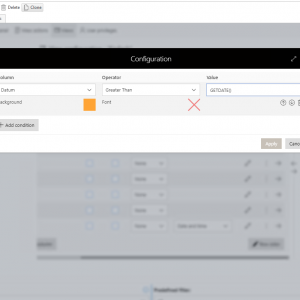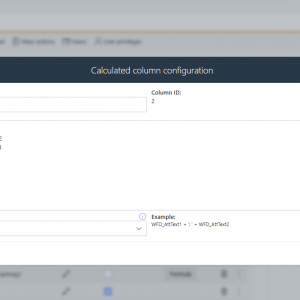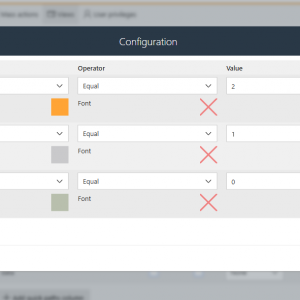I would like to color-highlight a row in a report if, for example, it refers to a future date. There is a date field that I am checking, and if the value of the date is greater than today's date, the row should be highlighted in color.
In the attached image, you can see my attempt, but unfortunately, it was unsuccessful.
Is there a way to configure this?
How to Color Rows Based on Date Field Dependency
Hello,
this is possible to configure using Advanced Report Styling, look up this article for more informations: https://community.webcon.com/posts/post/advanced-cell-coloring-in-reports/18/35
In my case i'm using something like this:
{
"content": "=CurrentField",
"style": {
"background-color": "=if(today() == date(CurrentRawValue), '#e5c9bd', if(today() > date(CurrentRawValue), '#bd758c', ''))"
}
}
This is applied on column with the date i'm comparing to, hence i can use 'CurrentRawValue'
For today, cell will be skin toned
For late, cell will be redish
Hey, You can do it in two steps:
1. Add calculated column with query
(case
when DATEDIFF(DAY, GETDATE(), WFD_AttDateTime1)> 10 then 2
when DATEDIFF(DAY, GETDATE(), WFD_AttDateTime1) < 10 then 1
else 0
end)
Of course, you can change values, columns name etc
2. Add rows formatting like on the pic 2
This is probably the simplest way
Tested on version 2023.1.3.169