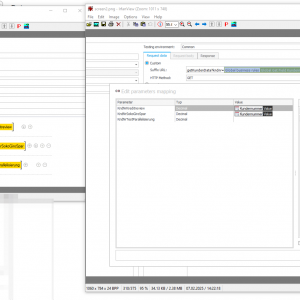I want to use a REST DataSource to get customer information (ie name) via customer number. I have a form with a customer number field. I have a REST DataSource "REST GET CUSTOMER DATA" (..../getKundenData?customernumber=CUSTOMERNUMBER.Standard) which returns a json with all relevant customer data.
I used a business rule to get the value from the REST datasource and a form rule (on value change) to set the customer name (returned from the businessrule).
This is working fine.
The problem is the mapping customernumber=CUSTOMERNUMBER.Standard (MyApp.MyProcess.MyForm.....) in the REST data source. Because of that I can use this REST DataSource only in the context of ONE workflow/form.
Is there a way to pass a value to a REST datasource? Like .../getKundenData?customernumber=variable?
Or are there better ways?
Thanks
Ernst
REST datasource with variable instead of unique formfield mapping?
Please try use bussines rule as a parameter.
In the rule you can set conditions
if form type = 1
./getKundenData?customernumber=variableX
if form type = 2
./getKundenData?customernumber=XYZ
I also don't have a better idea than using a business rule. Whether it will work or not will depend on your case, you should be aware of this:
Business rule result will be URL encoded.
https://community.webcon.com/forum/thread/5645?messageid=5645
Best regards,
Daniel
I also don't have a better idea than using a business rule. Whether it will work or not will depend on your case, you should be aware of this:
Business rule result will be URL encoded.
https://community.webcon.com/forum/thread/5645?messageid=5645
Best regards,
Daniel
Thanks for the answers.
I have solved it (for now) with a global business rule and a rest-datasource(see screenshots). Its working...however that is more then a workaround ;-)
Behind this particular REST service is a big database containing about 90.000 records. I cannot get ALL and filter them in the form...
I would need a way to pass parameters to a REST data-source
Then I could use it as datasource like "REST GET ACCOUNTS(argument1 = customerid.value, argument2 = abcd)" ...as an example ;-)
I really hope WEBCON implements such a functionallity.
We are new to WEBCON, so maybe there are other ways to work with big third party databases behind REST apis.
Thanks Ernst