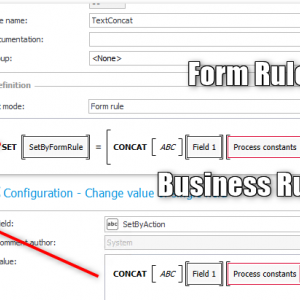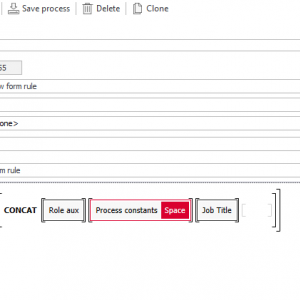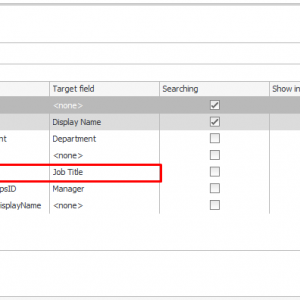Hello all,
Does anyone tried to use the concat function using a form field?
I have a form field that is single text and I want to use it plus another info like below:
concat ('AaAA' 'Form Field')
But I'm always getting an error saying that the rule is not correct, I tried to use a SET before and keep the information in another field but it doesn't allow to save.
Anyone used this already?
Thank you!
Concat Function
Hi Andreia,
this knowledge base post uses fields in conjunction with the concat function:
https://community.webcon.com/posts/post/new-text-functions-in-webcon-bps/217
Your problem are probably the enclosing single quotes around the form field and a missing comma.
Best regards,
Daniel
Hi, thank you for your answers!
Yes it looks like you can only concat form field and not the combination of text + form fields (which could be an improvement from Webcon side).
Do you know how they define the space? I've tried multiple options but my studio is not happy with that.
I switched the first part of the concat as a form field with default value and I need the contact of that plus another field but separated with a space.
Thank you!!!
Hi, thank you for your answers!
Yes it looks like you can only concat form field and not the combination of text + form fields (which could be an improvement from Webcon side).
Do you know how they define the space? I've tried multiple options but my studio is not happy with that.
I switched the first part of the concat as a form field with default value and I need the contact of that plus another field but separated with a space.
Thank you!!!
Hi Andreia, hi Nik,
I just tested this and didn't have any issues running version 2021.1.2.136.
I've used the Concat function within a form rule as well as in a business rule (change value of single field action).
I also noticed that you can't easily add a space character within the concat function, but you can create a constant with a space character as a shared value.
Best regards,
Daniel
Hi Andreia, hi Nik,
I just tested this and didn't have any issues running version 2021.1.2.136.
I've used the Concat function within a form rule as well as in a business rule (change value of single field action).
I also noticed that you can't easily add a space character within the concat function, but you can create a constant with a space character as a shared value.
Best regards,
Daniel
Hi Daniel!
We added a / with '/', so it should work also with space like ' '.
But we didn't use concat, we used +.
Best regards, Nik
Hi Daniel!
We added a / with '/', so it should work also with space like ' '.
But we didn't use concat, we used +.
Best regards, Nik
Hi Nik,
yes, when you concatenate text with + it will work fine, but if the [] in the concat function only contain a whitespace they will be removed. :)
I just noticed, that I didn't use the saved image in the above post.
Best regards,
Daniel
Hi Andreia, hi Nik,
I just tested this and didn't have any issues running version 2021.1.2.136.
I've used the Concat function within a form rule as well as in a business rule (change value of single field action).
I also noticed that you can't easily add a space character within the concat function, but you can create a constant with a space character as a shared value.
Best regards,
Daniel
I'm going to try, in the webcon doc it was not explaining how to handle the space so i was getting an error!
For version 2021.1.3.178, doing the same configuration as you did, I get an error saying Incorrect Rule configuration when I try to save the process.
My problem with the suggestion from Nik is that I need to have the space because I will be using this field to check on privileges!
Thank you so much for your kind help!
I'm going to try, in the webcon doc it was not explaining how to handle the space so i was getting an error!
For version 2021.1.3.178, doing the same configuration as you did, I get an error saying Incorrect Rule configuration when I try to save the process.
My problem with the suggestion from Nik is that I need to have the space because I will be using this field to check on privileges!
Thank you so much for your kind help!
Hi Andreia,
if it doesn't work it could be helpful to see a screenshot of the function. If there's some sensitive information on it, you could blur/blacken it.
I receive the error "Incorrect error" when I didn't fill a required part of the form rule. For example when I click on the plus to add another function but I didn't use it. If you have any black brackets [] you need to provide a value only the gray ones are optional. Once I get my hands on a system I will add a screenshot
Best regards,
Daniel
Hi Andreia,
if it doesn't work it could be helpful to see a screenshot of the function. If there's some sensitive information on it, you could blur/blacken it.
I receive the error "Incorrect error" when I didn't fill a required part of the form rule. For example when I click on the plus to add another function but I didn't use it. If you have any black brackets [] you need to provide a value only the gray ones are optional. Once I get my hands on a system I will add a screenshot
Best regards,
Daniel
Hi Daniel,
I'm trying to do the following (in the screenshot). The brackets don't look black but still I'm not able to save this.
I just want the combination of those 2 fields with a space between them.
Role aux is text with a default value, Job Title is text (populated from a choice field)
Hope you have any ideas! :)
Hi Daniel,
I'm trying to do the following (in the screenshot). The brackets don't look black but still I'm not able to save this.
I just want the combination of those 2 fields with a space between them.
Role aux is text with a default value, Job Title is text (populated from a choice field)
Hope you have any ideas! :)
Hi Andreia,
looks the same as my rule. Are all these fields text fields or is there a choice/integer field?
Best regards,
Daniel
Hi Andreia,
looks the same as my rule. Are all these fields text fields or is there a choice/integer field?
Best regards,
Daniel
My fields are both text but Job title is autocompleted with a choice (added a screenshot to explain this).
I'm not sure if that is a problem but it shouldn't. I've tried using the Get value but since it's a string there are not much options to play around with the information on the field.
Hope you got any ideas!
My fields are both text but Job title is autocompleted with a choice (added a screenshot to explain this).
I'm not sure if that is a problem but it shouldn't. I've tried using the Get value but since it's a string there are not much options to play around with the information on the field.
Hope you got any ideas!
Hi Andreia,
I'm sorry, but I'm out of ideas.
I changed my test a little, changed a text field to a person field and populated the other one with it, and it works without issues.
Maybe someone from the WEBCON support team, can help you if you create a request.
Best regards,
Daniel
Hi Andreia,
I'm sorry, but I'm out of ideas.
I changed my test a little, changed a text field to a person field and populated the other one with it, and it works without issues.
Maybe someone from the WEBCON support team, can help you if you create a request.
Best regards,
Daniel
Hi Daniel!
Thank you for your help on this! Yes, I will have to reach them out because it makes no sense if it works on other versions and not in mine.
Thank you anyway! :) I made you lose time with an unsolved issue!
Hi Daniel!
Thank you for your help on this! Yes, I will have to reach them out because it makes no sense if it works on other versions and not in mine.
Thank you anyway! :) I made you lose time with an unsolved issue!
I reached out to Webcon and in fact there is a problem with the Concat function.
Should be fixed in the upcoming release.