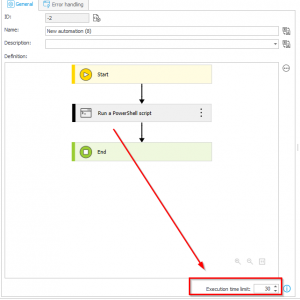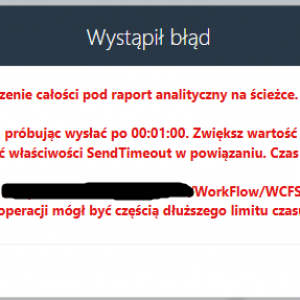Hi,
Is there any way to change (=increase) PowerShell action command execution timeout? There is a field in Services > Configuration but it is read-only. We need to increase the time to c. 120 seconds.
Will be grateful for your support.
Best regards,
Lukasz
PowerShell action execution timeout - how to change it?
Hi,
you can increase the timeout for automation here (screenshot)
Unfortunately, it is not timeout. It is "execution time limit". In the field that you proposed I have 300. And there is still an error. I send you a screenshot of this error in the attachment. Please take a look.
My automation is as follows:
1) do power shell script (it takes longer than 60 seconds)
2) start a subworkflow