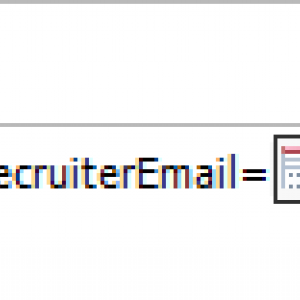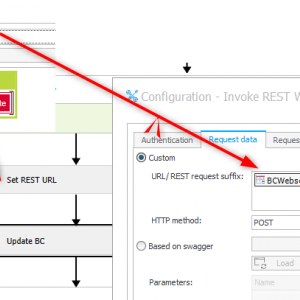Cześć
Po podniesieniu wersji z 2022 na 2025 mam problem z puszczeniem requestów przez REST API
W wersji 2022 do szyny request trafiał w taki sposób
/onboardingWebconV100/initProcess?processId=519&taskTypes=Przygotowanie%20i%20konfiguracja%20sprz%C4%99tu&taskTypes=Przypisanie%20licencji
na wersji 2025 jest tak
/onboardingWebconV100/initProcess?processId=674%26taskTypes%3DPrzygotowanie%20i%20konfiguracja%20sprz%C4%99tu%26
W RB wykorzystuje string replace, który zamienia mi znak : na ''.
W samym studio wszystko wygląda ok, nawet testując RB
Tak jakby coś się zmieniło z kodowaniem znaku & w najnowszej wersji
Mieliście podobny problem?
Problem z kodowaniem w wywołaniu REST
Hi Tomasz,
I translated your text using deepl.com
As far as I can understand the translation you are using a REST API action with a business rule.
You are right this was changed. The result of the business rule is encoded and therefore causing problems. We can work around with this by adding a technical field and assigning the business rule value to a field. If you reference the field you have the option to choose the "raw" value.
If you can please open a ticket because this workaround does not work if business rules are used in data sources. Maybe it will help that WEBCON will be considering changings this.
You can also upvote and take a look at this user voice:
https://community.webcon.com/forum/thread/5645?messageid=5645
Off topic:
I'm currently finishing my blog post about my upgrade experience from 2022 to 2025. I need to add this...
Best regards,
Daniel
Hi Tomasz,
I translated your text using deepl.com
As far as I can understand the translation you are using a REST API action with a business rule.
You are right this was changed. The result of the business rule is encoded and therefore causing problems. We can work around with this by adding a technical field and assigning the business rule value to a field. If you reference the field you have the option to choose the "raw" value.
If you can please open a ticket because this workaround does not work if business rules are used in data sources. Maybe it will help that WEBCON will be considering changings this.
You can also upvote and take a look at this user voice:
https://community.webcon.com/forum/thread/5645?messageid=5645
Off topic:
I'm currently finishing my blog post about my upgrade experience from 2022 to 2025. I need to add this...
Best regards,
Daniel
Moje żądanie wygląda tak jak na załączanym zdjęciu.
Rozumiem, że gdybym zapisał wynik reguły biznesowej do atrybutu technicznego, problem przestałby wstępować?
Oczywiście możesz dodać ten przypadek, chętnie poczytam jak skończysz pracę nad blogiem.
Moje żądanie wygląda tak jak na załączanym zdjęciu.
Rozumiem, że gdybym zapisał wynik reguły biznesowej do atrybutu technicznego, problem przestałby wstępować?
Oczywiście możesz dodać ten przypadek, chętnie poczytam jak skończysz pracę nad blogiem.
Hi Tomasz,
yes, that's correct. I know have access to a system and could create a screenshot.
I will reply to this thread, when I published the new blog post.
Best regards,
Daniel