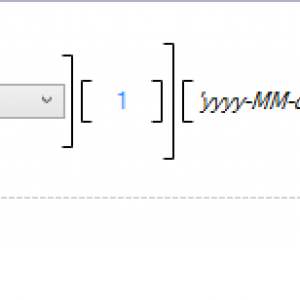Hi, I'm having a dilemma about comparing two date objects. My thinking is when I do sql queries to retrieve data from objects it will give you already stored db results, but with webcon functions you actually get value before it is actually stored. It does not work this way, so i'm looking for a way to do it. In conclusion, it should compare date before change and after change (this is triggered on menu action SAVE).
Hi,
you could check out this blog post:
https://daniels-notes.de/posts/2023/has-field-value-changed
I've no idea whether it's still working with the latest version.
Best regards,
Daniel
Hi,
you could check out this blog post:
https://daniels-notes.de/posts/2023/has-field-value-changed
I've no idea whether it's still working with the latest version.
Best regards,
Daniel
Unfortunately it's not working. I have a bit different example where I'm retrieving date from a data table so history db will be different(WfHistoryElementDetails) so I modified it. In the end, it did not work. Is only solution via sql ? Is there a solution more 'native' to webcon ?
Unfortunately it's not working. I have a bit different example where I'm retrieving date from a data table so history db will be different(WfHistoryElementDetails) so I modified it. In the end, it did not work. Is only solution via sql ? Is there a solution more 'native' to webcon ?
Hi,
as you noticed, there's no build in function to access a previous value.
An alternative would be to store the current value in a technical field. You could do this on form load / using the behavior tab or with an action, after the check has been executed.
Best regards,
Daniel