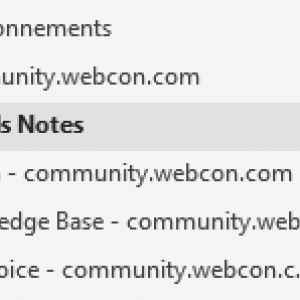Hi,
we wanted to use the MS Teams Workflow to push new RSS feed entries to our internal WEBCON Teams channel. Unfortunately the Power Automate flow throws this error using https://community.webcon.com/feed/user-voice:
{
"status": 400,
"message": "Failed to read requested Feed information. Details: '\b', hexadecimal value 0x08, is an invalid character. Line 13573, position 9.\r\nclientRequestId: dc221308-f5c5-445b-86a2-0b750c2ce180",
"error": {
"message": "Failed to read requested Feed information. Details: '\b', hexadecimal value 0x08, is an invalid character. Line 13573, position 9."
},
"source": "rss-ne.azconn-ne-003.p.azurewebsites.net"
}
Opening it in a browser returns:
This page contains the following errors:
error on line 13560 at column 39: Input is not proper UTF-8, indicate encoding !
Bytes: 0x08 0x2E 0x1C 0x2E
Below is a rendering of the page up to the first error.
Validation of the user voice RSS feed fails:
https://www.rssboard.org/rss-validator/check.cgi?url=https%3A%2F%2Fcommunity.webcon.com%2Ffeed%2Fuser-voice
Would it be please possible to fix this?
Kind Regards
Sébastien Anselment
Invalid syntax of WEBCON RSS feeds
Would love to see this fixed.
Since moving to new outlook which doesn't support RSS i'm missing a lot of notifications.
Somehow the old outlook handled that RSS even with those errors.
Would love to see this fixed.
Since moving to new outlook which doesn't support RSS i'm missing a lot of notifications.
Somehow the old outlook handled that RSS even with those errors.
Hi,
the issue seems to be fixed. Our Power Automate flow just pushed a new entry to our Teams channel and there is no more an error opening the feed in the browser. Thanks a lot!
Kind Regards
Sébastien Anselment
Hi,
the issue seems to be fixed. Our Power Automate flow just pushed a new entry to our Teams channel and there is no more an error opening the feed in the browser. Thanks a lot!
Kind Regards
Sébastien Anselment
Something was definitely changed. I did not have thousands of unread elements in my Outlook feed.