Default path
Applies to version: 2020.1.x and above; author: Józef Cyran
Introduction
During normal use of WEBCON BPS, users can select which path (among those available) the instance will go through to reach the next step. However, when going through the system step, not the user but the system moves the instance to the next step after executing the appropriate action e.g. receiving a document scan. A path which the instance went through is called the default path – you can select them when configuring the path.
Configuration
To set the default path, enter the path configuration and in the “General” tab select the “Path is default” option. Each step which has paths must have one – and only one – of them marked in this way, otherwise it is not possible to save the process. If you attempt to save a process without a default path selected, the system will select one for you and a prompt will inform you about which path was made the default path.

Example of use
An example of using such a solution is an application that allows the teacher to evaluate tests (e.g. in mathematics). The tests will be filled out by the student in the physical form and then, scanned and automatically sent to the teacher – they can assess them remotely. After the test evaluation, an e-mail with a grade will be automatically sent to the appropriate student.
At the next step, register the test for each student and print a barcode sticker. In WEBCON BPS it is possible to automatically add attachments with a printed barcode to the appropriate instance based on ta scan. To do this, you need to configure the Hot-Folder service, for more information see -> https://howto.webcon.com/hotfolder-adding-scanned-files-to-process/ .
After setting the Hot-Folder and the registration point, create a workflow – e.g. Mathematics test:
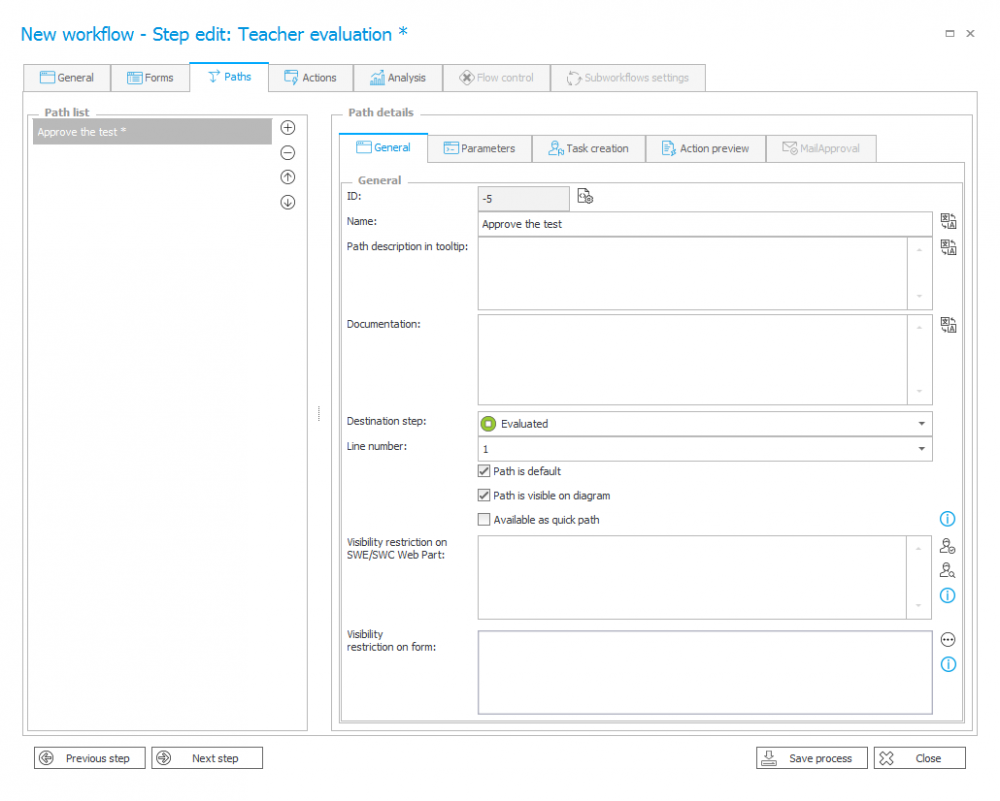
On the exit of the Registration step, the action of printing a barcode is set. Then the instance goes to the Waiting for test step. When the student for whom the test (and a barcode sticker) was printed is absent – the teacher may cancel the instance. After writing the tests by all students, the teacher needs to collect and scan them. When the scanner puts tests in the Hot-Folder, the system will automatically follow the Send to evaluation step (default path).

At the next step, the teacher can write grades and the action of sending an e-mail to the student to whom the test applies has been placed on the Approve path.
The above example presents that selecting the default path can be important in some situations because setting the Cancel path as the default path would automatically direct all incoming (from the scan) instances to the negative step (Canceled).

