Prefix and suffix in numerical fields
Applies to version 2021.1.1; author: Michał Kastelik
So far, it was possible to display a currency code or symbol next to numerical fields in WEBCON BPS. This made the form more readable and facilitated user orientation in the case of multi-currency forms. However, WEBCON BPS 2021 has introduced some improvements that are described in this article.
Prefix and Suffix
The name of the currency code field has been changed to “Suffix.” However, no changes have been made to the way it operates. If the currency code is placed after the number, use the “Suffix” field.
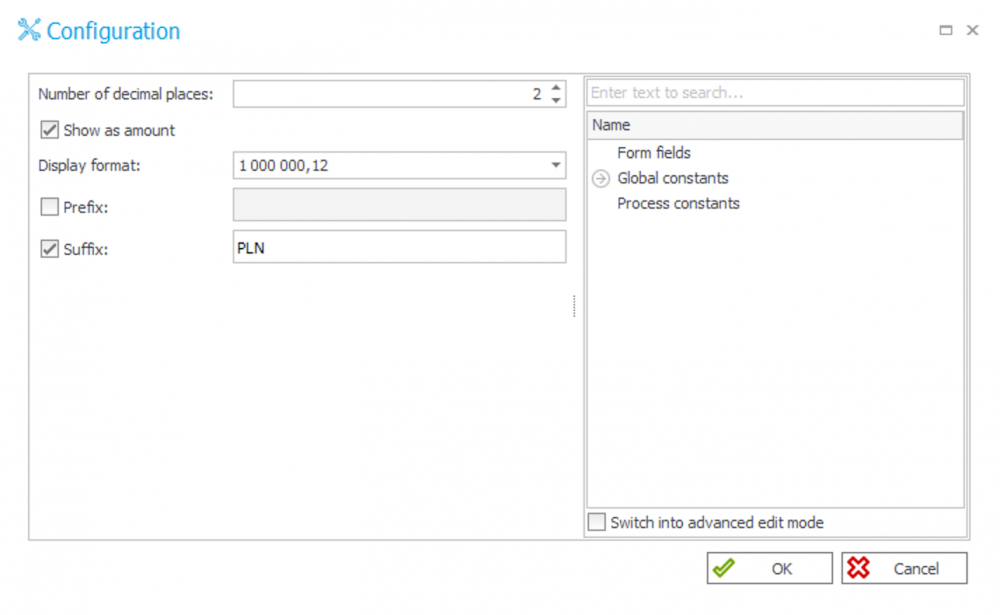
However, for many currencies, the code goes before the number (e.g., for the US dollar). This is handled with a new configuration option called “Prefix.” Use this field to enter the currency code or its symbol before the numerical value.
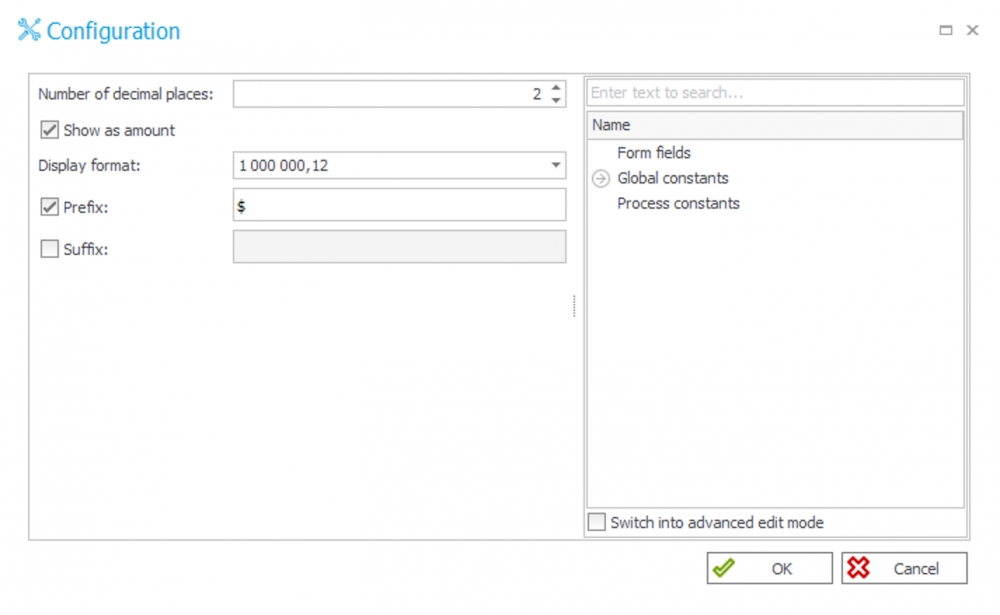
After saving the configuration, the defined currency symbol will be displayed on the form after entering the value.
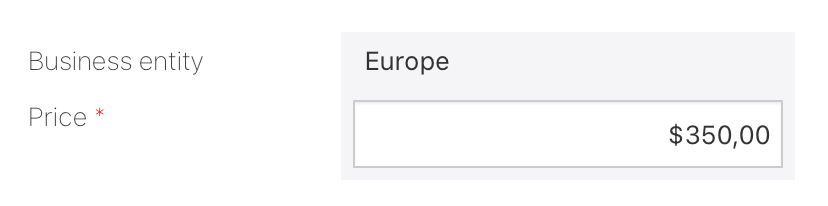
The prefix and suffix fields can also be used to describe the values displayed on the form.
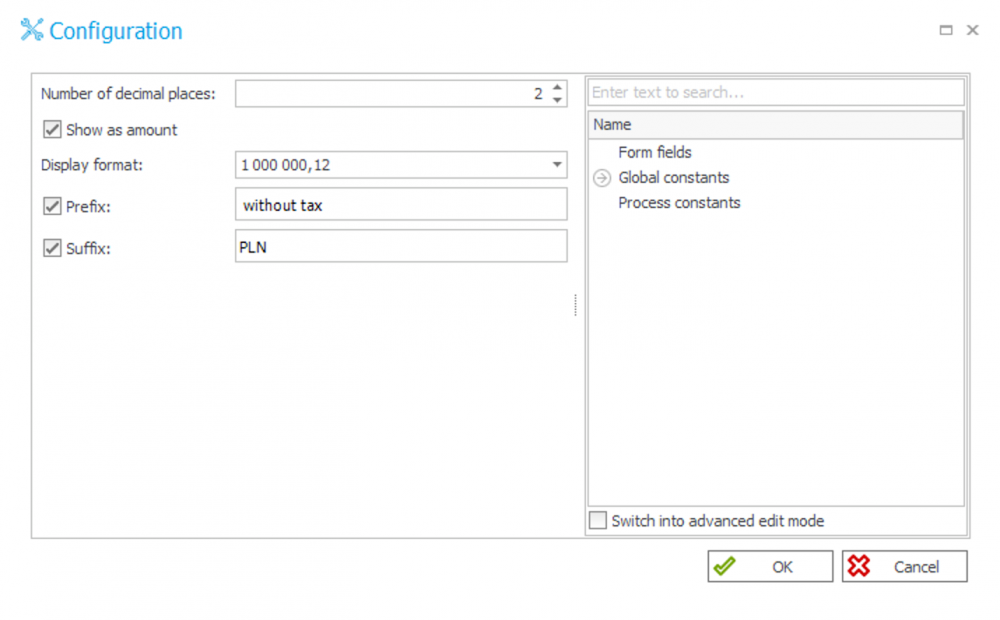
After entering the value, the effect visible on the form will be as follows:

In read-only mode, field descriptions are also displayed:
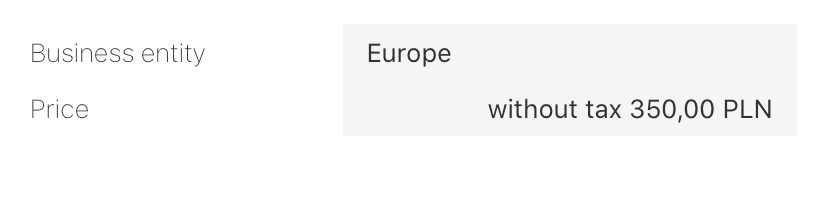
Summary
With the new configuration options introduced in version 2021, you can use prefix and suffix to enter the currency code or value. However, any information can be added there, allowing for interesting combinations and enhancing the form’s clarity.

