Regular expressions - business applications
Applies to version: 2019.1.x and above; author: Łukasz Kraśniak
Introduction
Regular expressions – REGEX in short – allow to precisely describe complicated search patterns. One of many examples can be validation of provided bank account number.
Whether the pattern fits the character string is mainly used during validation of so-called entry data. Regular expressions allow to check if the user data has correct format. Here is an example:
d{4}-d{2}-d{2}
Bank account number
In order to add regular expression to the form field of text field type go to “Style and behavior” tab and in “Regular expressions” field set the pattern which needs to be checked. An example of REGEX pattern:
– d{2}[ ]d{4}[ ]d{4}[ ]d{4}[ ]d{4}[ ]d{4}[ ]d{4}.
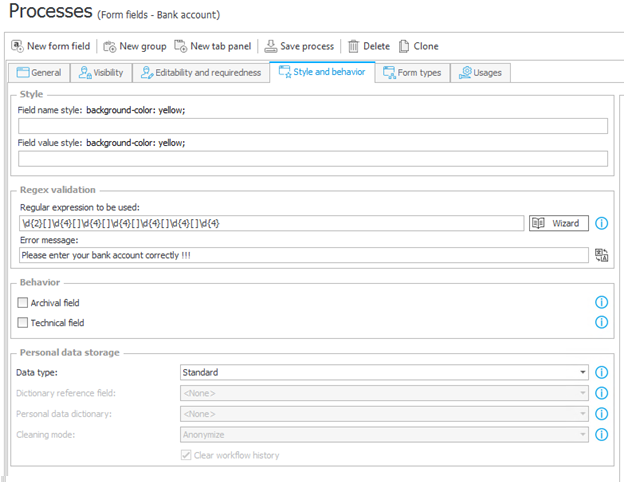
An important business example of regular expressions’ usage is verification of bank account number input (in this case we check correctness of Polish bank account number). The system checks if the number of digits entered totals 26 and if there is a correct separation between groups of four digits.
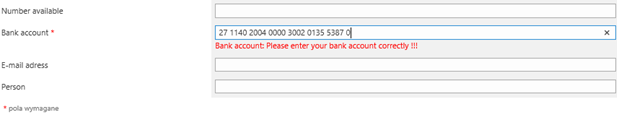
As a result of user entering an incorrect bank account number, a window will appear informing about wrong data entered.
E-mail address
Regular expressions are a great solution to verify correctness of provided e-mail address. There is no need to write more complicated validation, all that’s needed is to enter a proper pattern check if for example an “@” is not missing. REGEX can be used to verify e-mail address:
– ^w+@[a-zA-Z_]+?.[a-zA-Z]{2,3}$
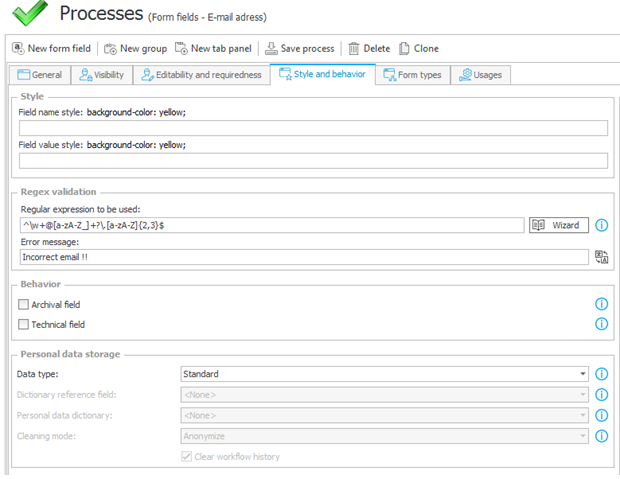
An incorrect expression will result in user receiving an information about wrong value.
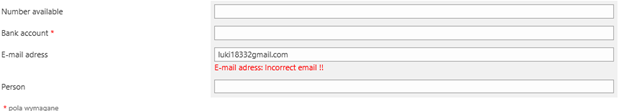
TAX ID
Another important usage of regular expressions is while providing TAX ID number. Thanks to REGEX the system quickly verifies correctness of TAX ID form without using validation actions on the exit step. REGEX used to verify TAX ID:
– ^((d{3}[- ]d{3}[- ]d{2}[- ]d{2})|(d{3}[- ]d{2}[- ]d{2}[- ]d{3}))$
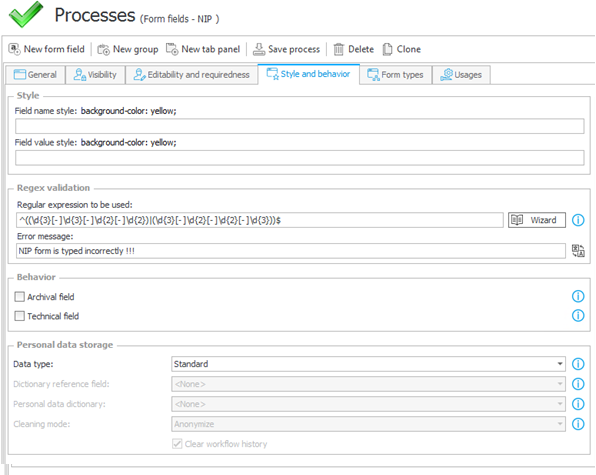
Similarly to examples above, system displays a message about wrong TAX ID number entered.
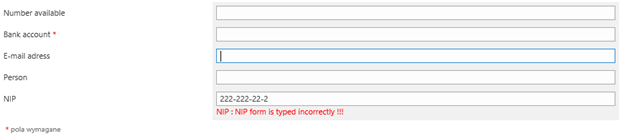
Personal ID number (PESEL)
Another important usage of regular expressions is checking the length of Personal ID number. In this case it allows to check if the Personal ID number provided has a proper length without additional validation. Personal ID number length is verified by REGEX:
– ^d{11}$
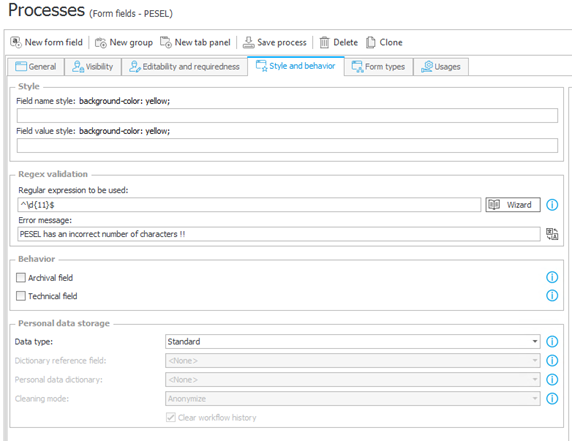
Accordingly with provided message, system will inform user about improper number of characters.
![]()
Summary
Regular expressions are very useful tools to validate correctness of entered data. UseREGEX editor to find an adequate phrase to check, place appropriately and define an information for the user. The end-user is provided with a simple tool to check correctness of the data such as e-mail, bank account number, TAX ID or Personal ID number.
It’s worth mentioning that this system is very intuitive and allows for an instantaneous data verification in the form. It doesn’t require writing validation actions and that’s how the user is sure that entered data is correct. Validation is not required results in the document not returning for additional corrections. To sum up – this function of WEBCON BPS ensures high data quality and efficient system operation.

