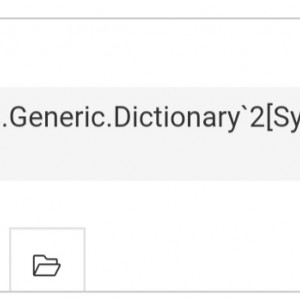Hello everyone!
Have u stumble upon this error when u make a request through the action and map the body on a field?
In the body field as mentioned in the picture should be the body , the json but, is shown the type of collection ( System.Collections.Generic.Dictionary`2[System.String,System.Object] )
API Request Action in version 2021.1.2.76
Hi Iulian,
maybe it's just me but I only see something blurry and no picture. Without the mentioned picture I don't really understand your question.
Best regards,
Daniel
Hi Iulian,
maybe it's just me but I only see something blurry and no picture. Without the mentioned picture I don't really understand your question.
Best regards,
Daniel
Hi Daniel and Iulian,
I have the same issue after the upgrade. Instead of full Json response I get this as the response body.
Best regards,
Aleš
Same problem. Ales Jurak picture is what I get too. Sometimes mapping the body contents with the webcon action is not enough. So I was saving the entire body in a technical field, then manipulating it via js/sql/webcon functions. Now I can't get the webcon body anymore. I get the same value(System.Collections.Generic.Dictionary`2[System.String,System.Object]) instead of the actual body json.
If this is a changed behavior after updating it looks to me like this is an unintended result of this feature:
l In the REST action configuration in WEBCON Designer Studio it is now possible to
build a request using JSON - Grid table structure containing objects, collections
and collections of values.
The image in the change log looks like the body could be based on the dictionary<string,object> like it is written in the form field. Maybe the json body was a string before and has been changed to a dictionary. But if the body is assigned to a field now the ToString returns the type of the underlying object instead of the simple string it was before.
So someone of you should open a support request, if it hasn't been done yet.
I would have to create an example, so I'm out of this.
Best regards,
Daniel
I will do a support ticket and keep you updated on this thread. Thanks!
Hello
The described behavior is a reported bug and will be implemented in the next 2021.1.2 release. It should be published this month.
Hello
The described behavior is a reported bug and will be implemented in the next 2021.1.2 release. It should be published this month.
Hi everyone,
the new version has been published and I think this is fixed:
Change log entry:
Fixed an error caused by a change of the Response:Body mapping in the REST
action configuration.
Best regards,
Daniel