Email notifications in a multilingual environment
Applies to version: 2023.1.x and above; author: Krystyna Gawryał
Introduction
In the era of globalization, multilingualism in a company is almost a standard. The dominant language in most companies that operate internationally is, of course, English, while locally employees usually communicate in their native tongue. This also applies to electronic correspondence.
WEBCON BPS meets the challenges associated with written communication in international companies by offering, among other things, the possibility to send (via dedicated actions) Email notifications in multiple languages at the same time. However, the functionality is subject to certain rules that may require the user to take additional actions or, for example, affect the visibility of people exchanging correspondence.
This article describes the dependencies that apply when sending notifications in a multilingual environment.
“Send a custom email” action
Email notifications in WEBCON BPS are handled via dedicated Send email and Send a custom email actions. If first action is used, a standard email is sent to all users with an active task on the instance, containing information about the current form field values and selected system data. The second action offers more advanced configuration settings, including the use of a pre-designed message template, as well as the specification of Direct, CC, and BCC Recipients of the notification.
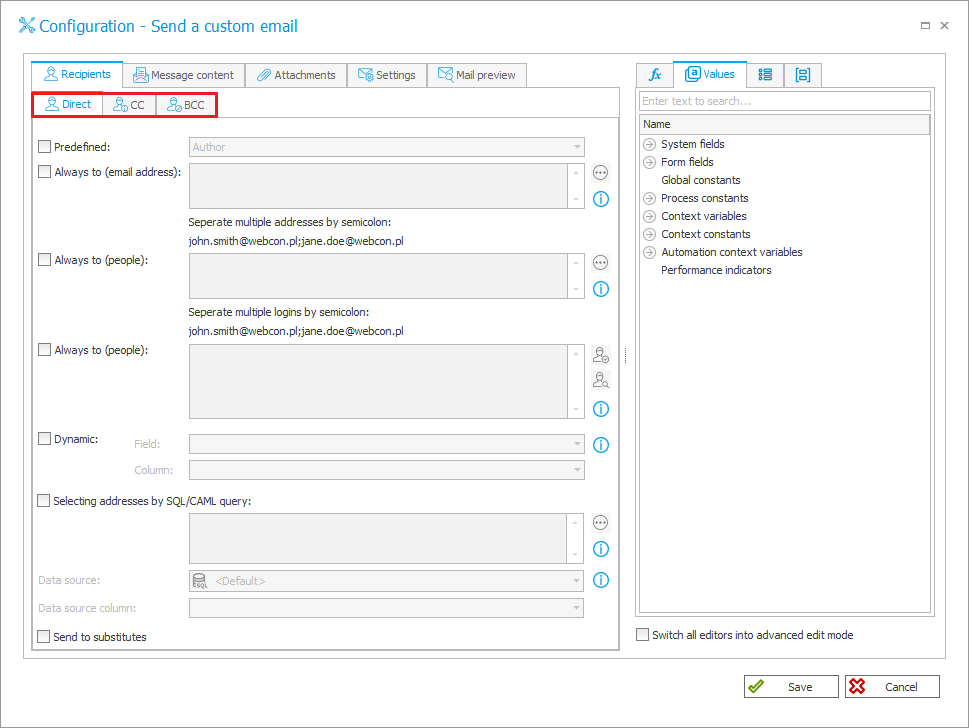
Detailed information on the Send a custom email action is available in the article: E-mails and templates in WEBCON BPS.
The language in which the designated Recipients will receive the notification is determined by the Mail language setting in the dedicated tab of the action configuration window. The option According to application settings is selected by default.
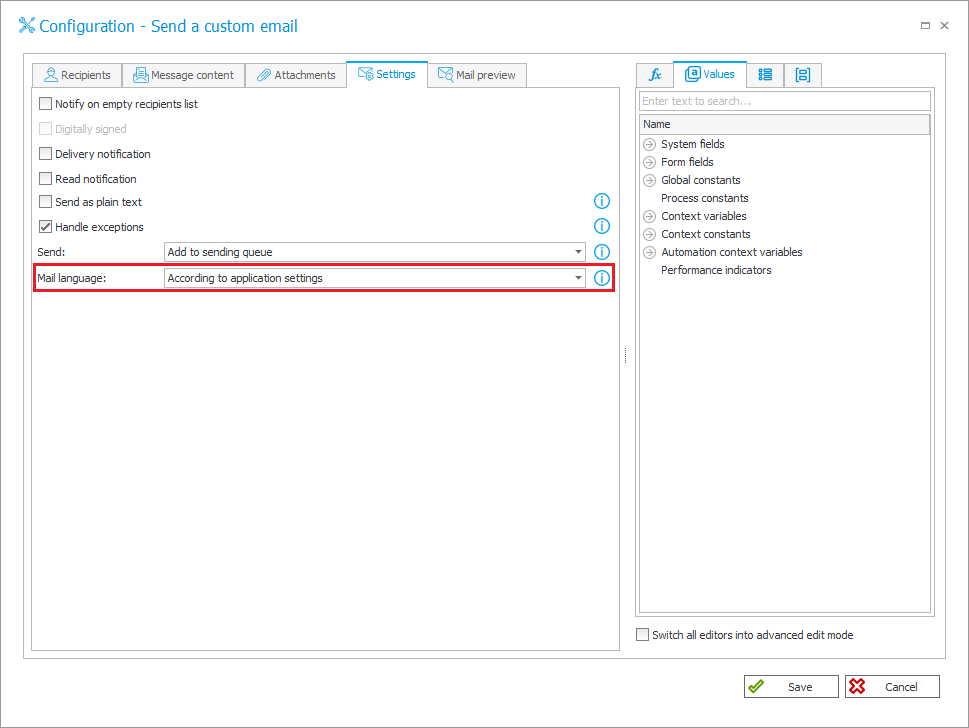
You can check the Application language settings by going to its home page.

The default option is By global settings. To check the application's global language settings, go to ① System settings → ② Interface language packs → ③ System language.
By default, the option According to browser settings is selected here.
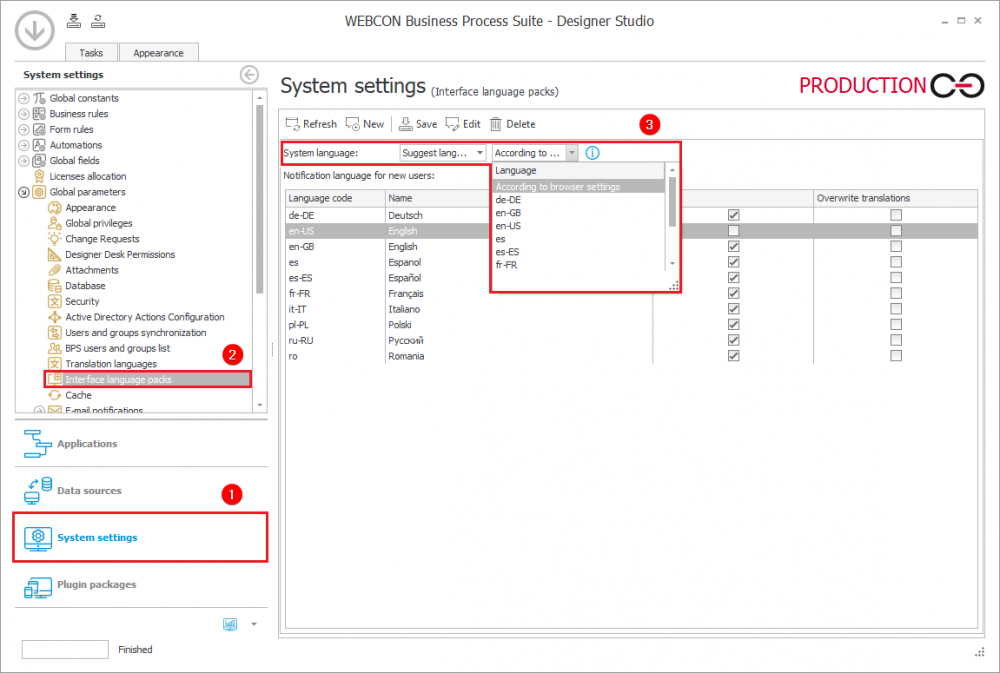
This means that for the above default settings, the language you select in the Profile settings in WEBCON BPS Portal will be crucial.
For example, if you have selected German language in your general profile settings, you will receive all notifications sent from the application in German.
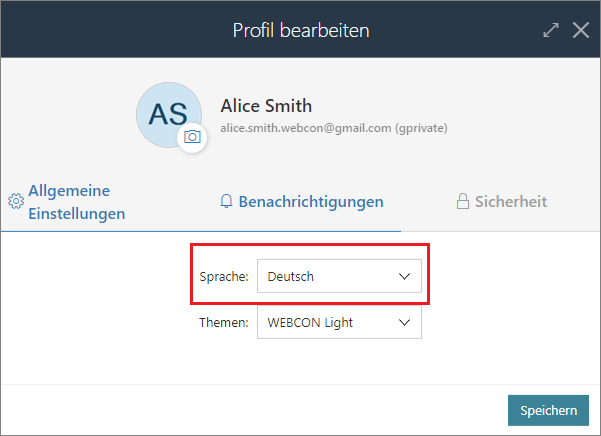
Note, however, that only those notification elements that have their German-language counterparts in the system will be provided in German, e.g. system fields, German-language message template, form field translations. Otherwise, untranslated values will be provided in the language in which the application is natively configured.
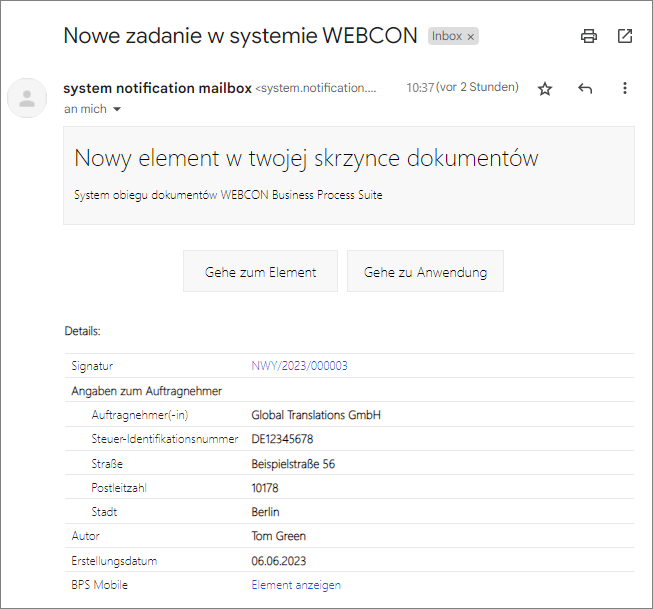
Example of a notification received by a German-speaking Recipient
It is also worth noting that the values in the form fields are not translated – they will be provided in the email notification in their original wording.
Notification language settings vs. visibility of email (CC) Recipients
Assuming that three Recipients have been configured for the notification in the example above, each of whom speaks a different language (Polish, English, and German), each Recipient will receive an email notification in the language they indicated in the profile settings.
However, this affects the visibility of people who exchange correspondence. Any person who receives a notification in a different language will see only their own details in the "To" field, and the email addresses and names of other Recipients will not be visible. If, on the other hand, there is a person speaking the same language among the Recipients, both Recipients will see each other's details, while the details of the other Recipients will be hidden for them. Analogous rules apply to CC Recipients.
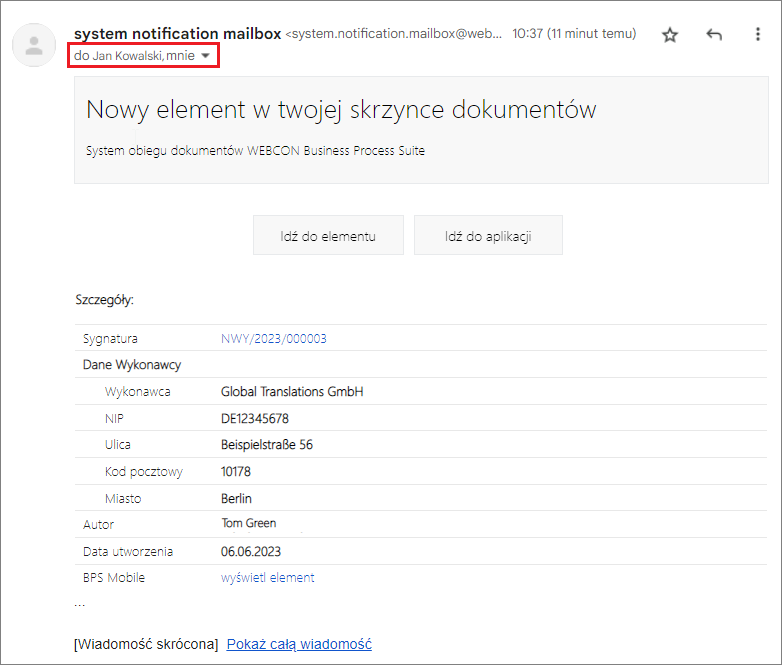
Notification as above received by a Polish-speaking Recipient who sees the details of another Polish-speaking Recipient
On the other hand, for English-speaking recipients, one of whom is a CC Recipient, the notification will look as follows:

English-speaking Recipients of an email notification see each other's details,
but do not see the details of Recipients who receive notifications in other languages
This is a standard operation of the system and has its justification – in this way messages are not unnecessarily duplicated, and the Recipient receives exactly one notification in the language in which they work.
Visibility of all Recipients of email notifications
If, nevertheless, a user working in an international environment cares to see the details of other email notification Recipients as well, they should use a solution so that the visibility restrictions described above do not apply.
It is enough for the Sender (the person who configures the Send a custom email action) to indicate one common Mail language for all its Recipients in the Settings tab.
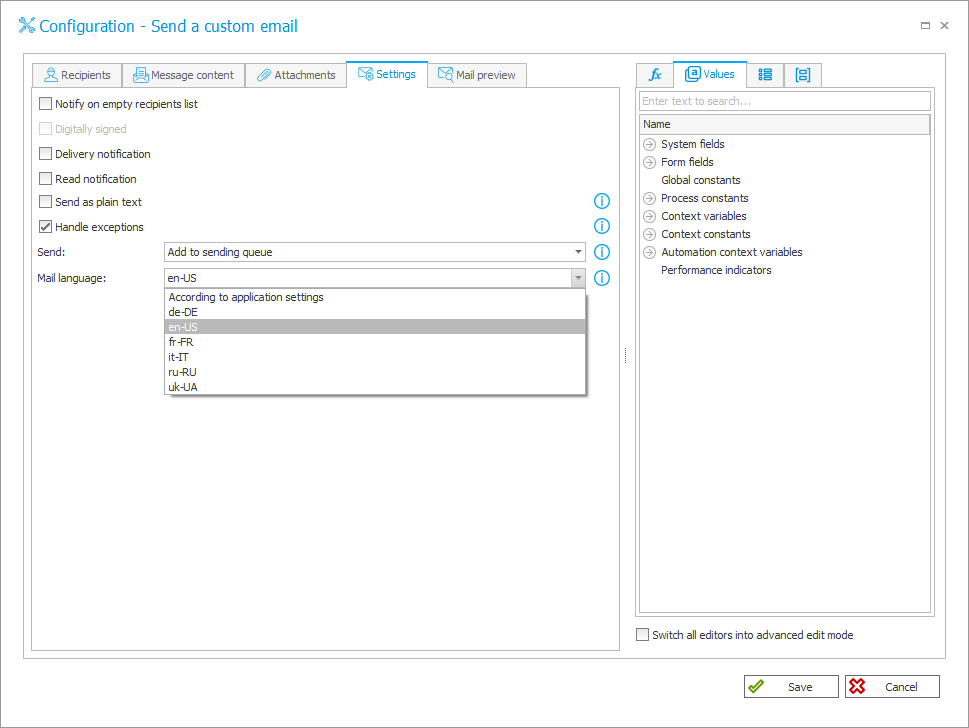
Selecting English as the default language for email notifications
In this case, all recipients of the notification will receive it in the indicated language version, regardless of the language of the user profile in WEBCON BPS Portal and the defined application language. In addition, they will see the details of all other recipients of the message.
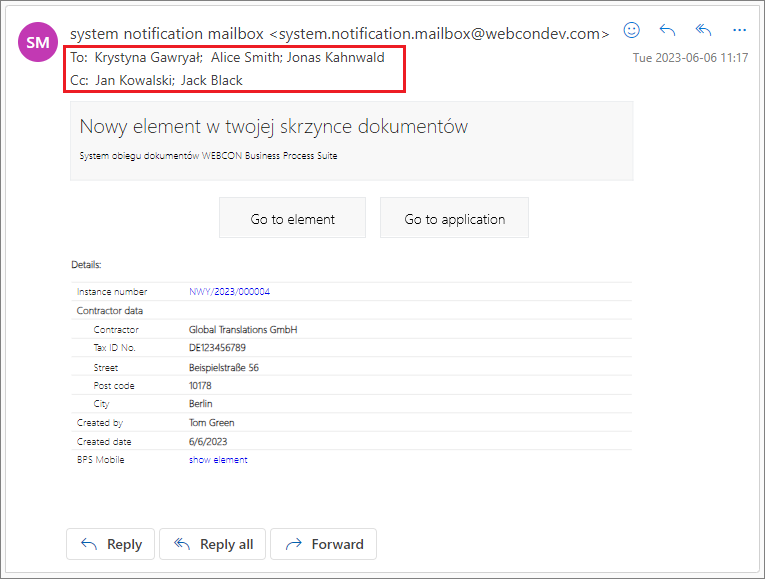
In addition, this is a signal for the Recipients to conduct all further correspondence regarding a given workflow instance or task assigned to them in the indicated language, i.e. English.
A similar effect will be achieved by indicating a specific language of the application on its home page – all Recipients will then receive the message in the language of the application and will see the data of all other Recipients in the "To" and "CC" fields.
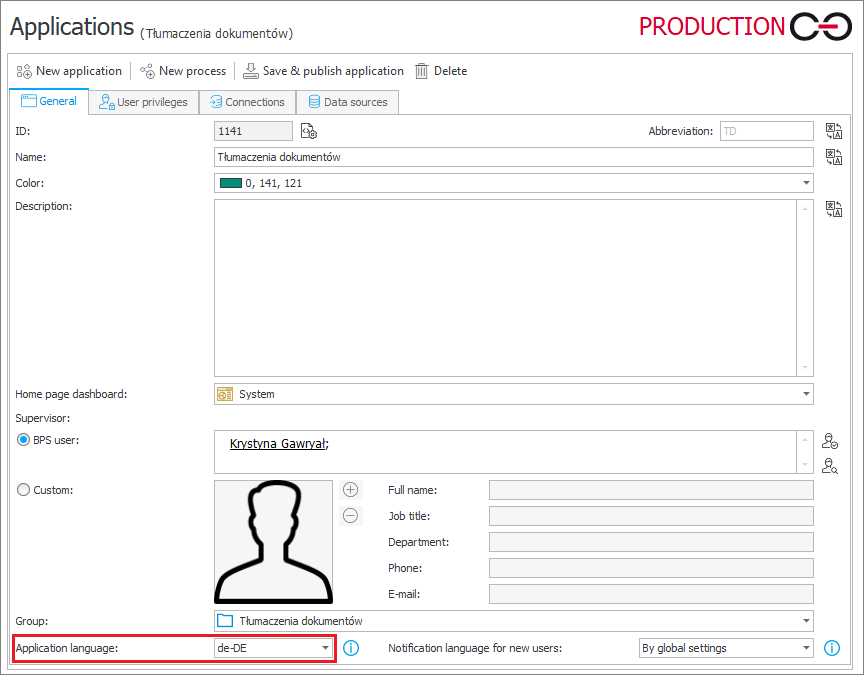
Recipient who is not a WEBCON BPS user
Sometimes it may be necessary to send notifications from the system to people who do not have an account in WEBCON BPS (e.g. clients, subcontractors, job candidates). Therefore, the aspect that determines the language of the messages they receive cannot be the language set in the user profile.
In this case, you need to define the language in which such people will receive notifications from the application. This can be done by indicating the Notification language for new users on the application’s main page.

This configuration is also available globally, from System settings, and will apply to all applications for which the Application language field has been left with the option By global settings.

Under the above scenario, all new users will receive notifications in English and will see all other English-speaking Recipients and CC Recipients in the message window.
However, if one generic notification language is selected in the Send a custom email action settings – then all recipients, including those without a BPS account, will receive an email notification in that language. Subsequently, notifications will be sent to all Recipients according to the application's language settings. If it is not defined, new users will receive emails in English (see the figure above), and those logged in to Portal – according to the language settings in their profile.
Summary
The settings for mail language, application language, interface language packs, and the language selected in WEBCON BPS Portal determine the language in which email notifications from the system will ultimately be sent. However, a less obvious dependency is that they also affect the visibility of people to whom electronic correspondence is sent. In this case, the following rules apply:
- those who work in a given language will by default display in an email the data of all Recipients and CC Recipients who speak the same language,
- as a standard, email notifications hide email addresses and names of Recipients who use a different language,
- setting a common mail language ensures that Recipients get a notification in the same language (regardless of profile settings and application language) and see the details of all other Recipients (including CC),
- people without a profile in WEBCON BPS will receive notifications according to the setting of the Notification language for new users in Designer Studio, unless the default mail language is specified from the action level or the overriding language is defined for the application from which email notifications are sent.

