Applies to version: 2022.1.x and above;
When using the "WEBCON BPS Outlook Add-In" on high-definition monitors, display issues may appear - especially when the Outlook window is shifted between high and low DPI monitors. There are problems with displaying the process instance form and as a result, the form disappears or is displayed outside the Outlook window.
Currently, the only solution to this problem is to set the "Optimize for compatibility" option in the Outlook settings.
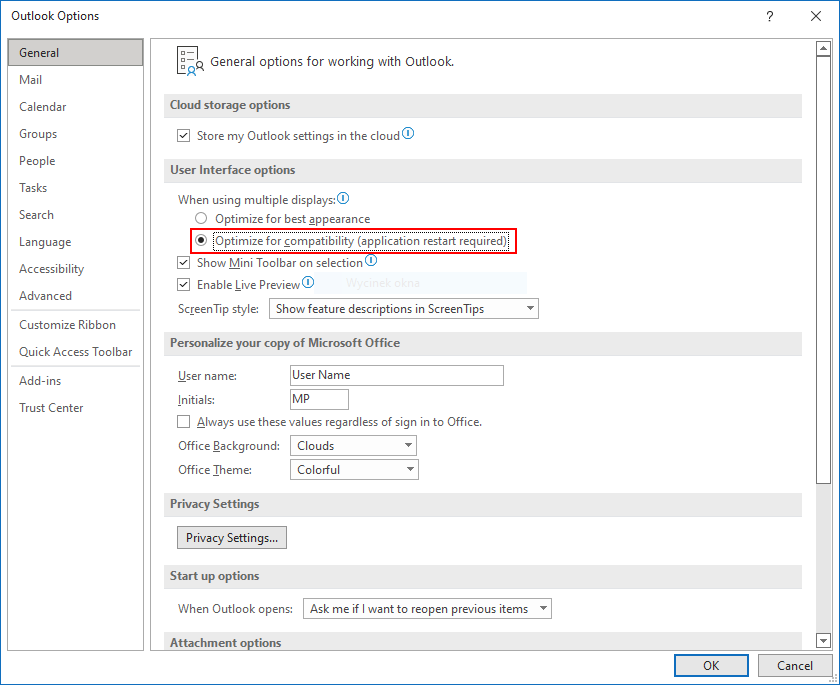
For more information on Office support for high-resolution displays, please refer to: https://support.microsoft.com/en-us/topic/office-support-for-high-definition-displays-6720ca0e-be59-41f6-b629-1369f549279d

