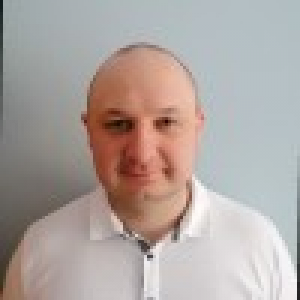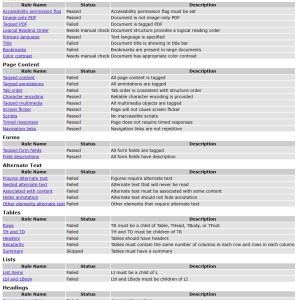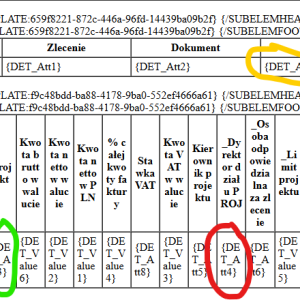Hi!
This is a functionality issue on the part of the new Outlook. Information about this problem is available on the website:
https://techcommunity.microsoft.com/discussions/outlookgeneral/missing-dragndrop-of-attachments-from-new-outlook-to-browsers-sharepoint-%E2%80%93-pleas/4389422
In the case of the new Outlook, whether you add an attachment on a simple page or on a WEBCON BPS form, the result is the same: the attachment is not transferred.
latest posts
Hi Klaus,
I've conducted some basic tests on both macOS and Windows. It appears that this behavior is actually a "feature" of the new Outlook version.
In the Windows environment, I was able to drag and drop an email directly into the Attachments section in WEBCON BPS (2025.2.1.212) when using the classic Outlook interface. However, this functionality doesn't seem to work in the new Outlook version.
On macOS, I wasn't able to perform the drag-and-drop action in either the classic or the new Outlook versions.
Hope this clarifies things a bit.
Hi Gabriel,
It looks weird ;)
Can you show the source of the HTML template (I mean the HTML code)?
Hi, I'd like to ask if you know of any ways to avoid losing WCAG tags when converting a Word file (WCAG-compliant) to PDF. Attached is the report from the WCAG compliance scanner for the PDF file.
Hi together,
could it be that it is no longer possible to drop a mail into an Webcon Element (Attachments) directly from the New Outlook (M365) ?
Or is this a matter of settings?
Version is 2025.1.1.152
Kind regards
Klaus
I closed my initial thread because I thought I solved the problem but I was wrong. So I ask the question again:
My Microsoft Word application have some specific settings for Track Changes (Insertions are color only and deletions are hidden). These settings are carried over when saving the word document as PDF.
My problem is that the track changes settings are not carried over when I use the webcon action "Convert Word to PDF". It uses the standard track changes settings.
How can I change this behavior?
Thanks for any help
My Microsoft Word application have some specific settings for Track Changes (Insertions are color only and deletions are hidden). These settings are carried over when saving the word document as PDF.
My problem is that the track changes settings are not carried over when I use the webcon action "Convert Word to PDF". It uses the standard track changes settings.
How can I change this behavior?
Thanks for any help
Never mind. New changes are converted correctly.
Existing changes were not converted.
Bottom line: The action works as intended as long as you don't switch track changes settings midway
I'm trying to reach some value in SQL Filter in Source Tab when creating report, using HTML template i got what is shown on a picture
-when im using DET_Att3 it references yellow field
-when im using DET_Att4 it references red field
is there a way to get one from green field?