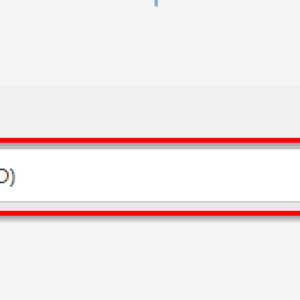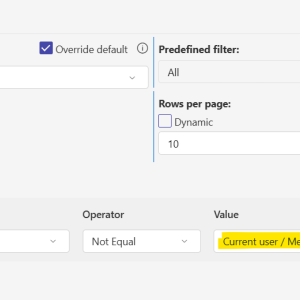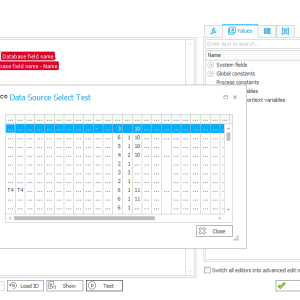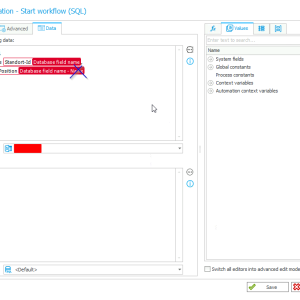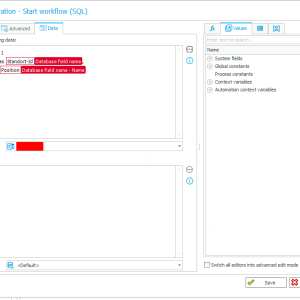latest posts
Everything is fine on those mentioned parts, except the data we get in the end. Each instance created from that action, should only have values from those 2 fields that are in the query by my understanding.
It should work as you wrote (and it works for me ;))
Can you press "Show" on this query and show what the SQL query looks like?
Whoa, never seen this post, it would made my life easier a few years ago :D
Thank you both for your answers. I'll try and build my own model based on your recommendations.
Hello community, what value should be entered when filtering only instances where I participated and me is not assigned to? See picture attached. Thank you
Hi,
Can you show a preview of this query with the fields replaced? (You should have columns matching the column names in WFElements, e.g., WFD_AttText1 or WFD_Attint1)
Standord_id - looks ok.
Position - you need to provide "Database field name" without the "- Name."
I can't check right now, but if I remember correctly, these fields should be visible and editable in the attribute matrix at the first step.
Everything is fine on those mentioned parts, except the data we get in the end. Each instance created from that action, should only have values from those 2 fields that are in the query by my understanding.
Hi,
Can you show a preview of this query with the fields replaced? (You should have columns matching the column names in WFElements, e.g., WFD_AttText1 or WFD_Attint1)
Standord_id - looks ok.
Position - you need to provide "Database field name" without the "- Name."
I can't check right now, but if I remember correctly, these fields should be visible and editable in the attribute matrix at the first step.
Hi, I'm going through data migration process via sharepoint lists and the protocol that I want to achieve it with is by using cyclical actions. I've created an automation that is runing subworkflow(sql) and there is a problem with mapping. Data source has exact values that I need, and I'm using them as intended but the problem is I'm getting data rows I don't want and even then those queried fields are still not applied to created instances after running the action, so that leads me to believing that something is wrong. In the end, instances created are empty and those 2 fields I only used for testing purposes are still not applied.
HI Roman,
there's also this knowledgebase post which describes the tables in which the elements of the Designer Studio are stored.
https://community.webcon.com/posts/post/configuration-tables-in-webcon-bps/158/26
This is a bit outdated as the automations didn't exist in 2020. Don't ask how we worked before them, you don't want to know the answer. :)
There's also one other important information.
In English the term "Fields" is used in the Designer Studio but in polish it's something similar to 'Attribute''. As attribute already sounds like English you will see some posts which use 'attribute ' instead of 'field'
Best regards,
Daniel
Whoa, never seen this post, it would made my life easier a few years ago :D
HI Roman,
there's also this knowledgebase post which describes the tables in which the elements of the Designer Studio are stored.
https://community.webcon.com/posts/post/configuration-tables-in-webcon-bps/158/26
This is a bit outdated as the automations didn't exist in 2020. Don't ask how we worked before them, you don't want to know the answer. :)
There's also one other important information.
In English the term "Fields" is used in the Designer Studio but in polish it's something similar to 'Attribute''. As attribute already sounds like English you will see some posts which use 'attribute ' instead of 'field'
Best regards,
Daniel