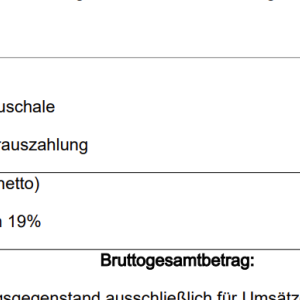Hi everyone,
I’m trying to display numeric values in WEBCON BPS Word printouts with thousand separators (for example, 1.000,00€ instead of 1000,00€).
Interestingly, in Item Lists (tables) the formatting is shown correctly with thousand separators.
However, in regular form fields (for example, floating-point numbers), the values are displayed without the separator.
Is there a way to configure this for standard form fields as well?
Any advice or best practices on how to achieve consistent number formatting across forms would be greatly appreciated.
Best regards,
Michael Fabrizius
latest posts
Hi,
Have you checked mass notifications list? (you can set the schedule to once a week)
https://docs.webcon.com/docs/2025R1/Studio/SystemSettings/GlobalParams/EmailConfig/MassNot/Config
Hi everyone,
I'm looking for an out-of-the-box solution or a workflow I can build that automatically sends users a weekly email summarizing all their pending tasks across various applications. Ideally, this would consolidate tasks from multiple applications and deliver a clear, actionable list.
If anyone has ideas, suggestions, or experience with similar setups, I'd really appreciate your input!
Thanks in advance!
Hi Jacek,
good point!
How do I build in the GUID into the query?
Kind regards,
Klaus
you should add
INNER JOIN WFConfigurations ON WFCON_ID = DET_WFCONID
AND WFCON_Guid = 'xxxxxx-xxxxxx-xxxxxx-xxxxx-xxxxx'
Hi,
In previous versions, WFD_ID alone worked (unless you have the WFElements table included in this subquery). Is there any change in this regard in version 2025?
And just remember that DET_WFCONID will be different for DEV/TEST/PROD environments (you should probably use the GUID).
Hi Jacek,
good point!
How do I build in the GUID into the query?
Kind regards,
Klaus
Hi,
In previous versions, WFD_ID alone worked (unless you have the WFElements table included in this subquery). Is there any change in this regard in version 2025?
And just remember that DET_WFCONID will be different for DEV/TEST/PROD environments (you should probably use the GUID).
You need to use wfelems.WFD_ID because WFD_ID alone isn’t recognized inside the subquery.
At that level, SQL doesn’t know which table the column belongs to.
By adding the alias wfelems (which i think refers to the V_WFElements view in the main query), SQL can correctly link both tables.
So the correct version is:
(
SELECT
dbo.ClearWFElemAdv(DET_Att3)
FROM WFElementDetails
WHERE DET_WFCONID = 9579
AND DET_WFDID = wfelems.WFD_ID
AND dbo.ClearWFElemID(DET_Att1) = 1
)
Hi, try to use wfelems.wfd_id instead of WFD_ID
Hi,
it’s not an issue! We’re simply replacing the old Designer Studio–based audit view with our new and more powerful Analytics framework.
This change brings flexibility, and a much richer experience when analyzing workflow data in WEBCON BPS.
You can read more about this module here:
https://community.webcon.com/posts/post/data-analysis-in-webcon-bps/385/4
Best regards,
Łukasz
Łukasz, thank you for explanation. Kind Regards, Ondrej