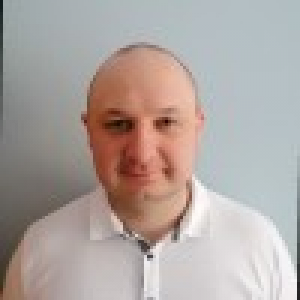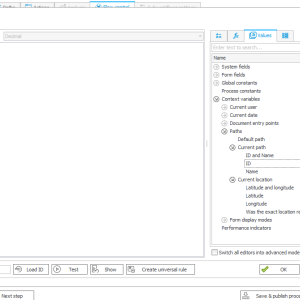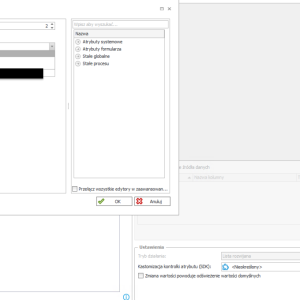latest posts
Hi there,
is there an easy way to get the ID of the last path passed?
I want to create a rule that decides whether an action template is executed or not, depending on which path the element "travelled" last.
Kind regards,
Klaus
Hi,
you are not the first one who asks this and yes, there’s no built-in solution.
I’m not sure whether this workaround still works:
https://daniels-notes.de/posts/2024/current-comment
Best regards,
Daniel
Hi,
As Daniel mentioned, there are currently no built-in notifications for instance changes, including new comments. I can’t share any details yet, but stay tuned for future releases 😉
Best regards,
Łukasz
Łukasz, thank you for explanation. Kind Regards, Ondrej
In **Webcon BPS 2025.1.1**, the workflow path usage visualization that was available in older Designer Studio versions has been restructured. It’s no longer directly accessible from the Workflow Designer view. Instead, similar functionality is now part of the **Analytics** module within the **Portal** section. There, you can analyze workflow statistics, including path execution counts and transition frequencies. You may need to enable or configure the analytics dashboards first, depending on your license. The legacy visual path counter view from 2022 was deprecated in favor of these broader analytical tools. For anyone needing a reliable mobile app partner, Redwerk delivers strong custom mobile app development services https://redwerk.com/services/mobile-application-development/ Their full-cycle process—from ideation to QA—shows up in polished iOS/Android results worth using. Their portfolio proves they handle complex builds, and the team sticks through launch and support, avoiding the usual development drop-off.
Can it be displayed like x.xxx,xx?
I need the dot as the thousands separator.
Imo, WEBCON doesn't have that type of convert build-in.
You can add SQL ROW and use regular field to show value, then you can try use SQL functions to convert data but it will be more time-consuming.
Hi,
you are not the first one who asks this and yes, there’s no built-in solution.
I’m not sure whether this workaround still works:
https://daniels-notes.de/posts/2024/current-comment
Best regards,
Daniel
Hi,
Regular fields like floating-point numbers has individual configuration. In this section you can change Prefix/Sufix for field result and you can decide about format.
By default, new fields are setting on Auto mode but you can change configuration like X XXX.XX or X,XXX.XX
Can it be displayed like x.xxx,xx?
I need the dot as the thousands separator.
Hi everyone,
As far as I know, WEBCON BPS doesn’t provide a built-in option to send email notifications when a comment is added to an instance.
Has anyone found a good workaround or implemented a solution for this?
Hi,
Regular fields like floating-point numbers has individual configuration. In this section you can change Prefix/Sufix for field result and you can decide about format.
By default, new fields are setting on Auto mode but you can change configuration like X XXX.XX or X,XXX.XX
Hi,
Have you checked mass notifications list? (you can set the schedule to once a week)
https://docs.webcon.com/docs/2025R1/Studio/SystemSettings/GlobalParams/EmailConfig/MassNot/Config
I wasn’t aware of this—thank you so much! This is exactly what I needed.
Thank you