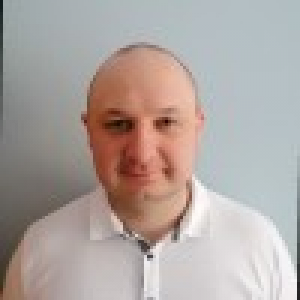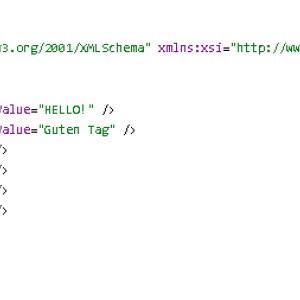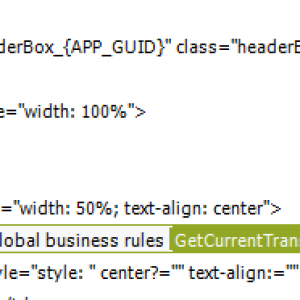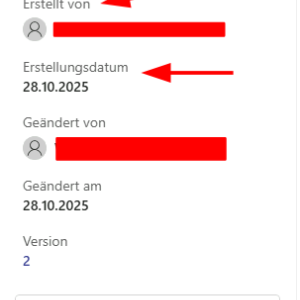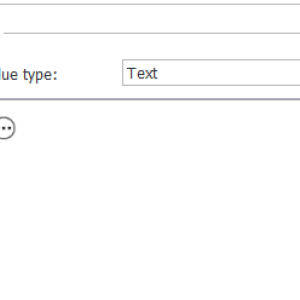Hi!
Business rules are not exported to Excel in basic translations. You can export data from the database in the WFBusinessRuleDefinitions table and find your rules, then the BRD_Value column contains XML with translation data, for example:
latest posts
Hey everyone,
is anyone else experiencing an issue with the “Choose application” dialog?
On version 2025.2.1.179. when I click Choose application and start typing in the “Search application…” field, the tab automatically switches from Most used to All, instead of staying where it was. Also, the system doesn’t actually filter based on what I type — it just shows a random list of applications.
Has anyone else noticed this behavior?
Thanks,
Martin
Hi Nik,
we are using an unsupported feature. While the expression editor is limited in the variables, you can still try to access other common variables. For example we are using the APP_GUID and are executing global business rules.
If the image is a link you could play around with something like this
style>
headerImage_APPGUID1 { content:url(..)}
headerImage_APPGUID2 { content:url(..)}
headerImage_APPGUID3 { content:url(..)}
/style>
img class="headerImage_{APP_GUID}"/>
I removed the leading < because the forum wouldn't display the text otherwise.
Alternatively you could use a global business rule to return the image.
Best regards,
Daniel
Hi all!
We have some email templates in our process. The difference between these templates is basically the header image, other content is the same.
Now we have to add a new process, but unfortunately there is no way to use a template from other process.
Global email template is very restricted, unfortunately there is only one.
I know we could work with some global field, added to each process, determining the type of template, but then we will have a hard time, refactoring our existing processes.
Are there any other (better) ways to have email templates in one place and to use it in all processes?
Thanks a lot in advance & best regards, Nik
Hi Klaus,
while the answers of Krystian and Jacek are both valid options I want to add something:
- It may be necessary to check whether you get the expected value in the trigger. There's a chance that you may get different values in the OnExit, OnPath and OnEntry trigger.
- If you have a flow control, and you want to get the path the user clicked on you need to exclude the path triggered by the flow control. The SQL below can be used in a global business rule
- Sometimes it will be easier to have a technical field in which you store the id of the travelled path. I used this approach when there was a workflow which moved the instance from different steps to a "review" step which again had the option to move to a "review 2" step. The reviews could be moved back and forth and in the end the workflow should be moved back to the original step, which started the review. While it would somehow be possible using the existing data, it would have been way more complicated.
Best regards,
Daniel
select Top 1 PathId
from
(
select ROW_NUMBER() Over (order by (select 1)) as Id,
Item as PathId,
(select PATH_STPID from WFAvaiblePaths where PATH_ID = Item) as StepId
from dbo.SplitToTable((select WFD_HistoryPaths from WFElements where WFD_ID = {WFD_ID}),';')
) as paths
where StepId in
-- Only steps which are not flow control steps need to be considered
(select WFSteps.STP_ID from WFSteps where STP_TypeId <> 7 )
order by paths.Id desc
Thanks to all three of you!
Finally I used Jacek's solution as I had a brain twist. Thus the "current path" didn't work as I was in another WF Element which was easy to overcome with his solution.
Kind regards,
Klaus
Hi,
As far as I’m aware, there’s currently no official way to implement this behaviour. And there’s a good reason for that - data consistency and accuracy in the system.
Hi, is there a way to update two fields in the info panel, shown in the screenshot below ? I'm running a 'Start workflow(SQL)' action and it seems that I can only overwite the author, but that still wouldn't work because values is not obtained thorugh sql, but applied.
Hi Klaus,
while the answers of Krystian and Jacek are both valid options I want to add something:
- It may be necessary to check whether you get the expected value in the trigger. There's a chance that you may get different values in the OnExit, OnPath and OnEntry trigger.
- If you have a flow control, and you want to get the path the user clicked on you need to exclude the path triggered by the flow control. The SQL below can be used in a global business rule
- Sometimes it will be easier to have a technical field in which you store the id of the travelled path. I used this approach when there was a workflow which moved the instance from different steps to a "review" step which again had the option to move to a "review 2" step. The reviews could be moved back and forth and in the end the workflow should be moved back to the original step, which started the review. While it would somehow be possible using the existing data, it would have been way more complicated.
Best regards,
Daniel
select Top 1 PathId
from
(
select ROW_NUMBER() Over (order by (select 1)) as Id,
Item as PathId,
(select PATH_STPID from WFAvaiblePaths where PATH_ID = Item) as StepId
from dbo.SplitToTable((select WFD_HistoryPaths from WFElements where WFD_ID = {WFD_ID}),';')
) as paths
where StepId in
-- Only steps which are not flow control steps need to be considered
(select WFSteps.STP_ID from WFSteps where STP_TypeId <> 7 )
order by paths.Id desc
I have business rules that return a messages when doing certain actions, i am using the "Text" function for it, as it has a built in translation feature.
However when exporting the translation of the application to excel i cannot find these text anywhere.
Does someone know how to export them to excel?
Hi,
you can get the ID of the last path from column WFD_HistoryPaths
SELECT
RIGHT(WFD_HistoryPaths, CHARINDEX(';', REVERSE(WFD_HistoryPaths)) - 1)
FROM WFElements WHERE WFD_ID = {WFD_ID}