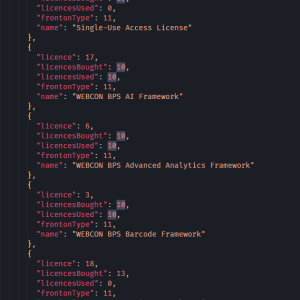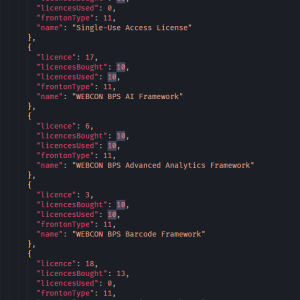Hi Sławek,
I've been trying to find the place that gives same numbers as reports in designer studio, and after checking i think every table which could have it I've connected with Webcon via support.
There is and API endpoint which is used by Designer Studio to fetch info about used licenses: /studio/db/1/getsimplelicencereport, you can use the same endpoint.
1. Register API Application with any scope (Admin.Licenses.Read is suggested, but in that case it doesn't really matter).
2. Assing that API user Administrator Privileges on Studio
3. Login to the API via OAuth
4. Call /studio/db/1/getsimplelicencereport endpoint.
This will return you a json structure as in attached file.
It doesn't answer directly your question, as this is not in the database, but that's how you get same numbers as those displayed on reports tab in designer studio :)
latest posts
Hi,
How can I add a static value to JSON - grid? I don't want to add Source field. I have a value that will not change. Furthermore, I wolud like to put it in there the easiest way possible. Pls help :)
Hi,
check the view [V_ADMIN_Licenses].
Regards,
Jacek
Hi everyone, I’m trying to set up a connection from WEBCON BPS (2025 R2) to an Oracle database, but the documentation I found is quite limited. It only shows fields like user, password, and service name, but there’s nothing about host, port, a full connection string, or any driver requirements.
Apologies if I missed something obvious — maybe the documentation is out there and I just couldn't find it.
So my questions are:
How exactly does WEBCON connect to an Oracle database?
Do I need to install any specific driver or client (like ODP.NET, Oracle Client, etc.)?
Where do I configure host and port — or are they handled automatically?
Is there any example of a working connection string or full setup?
I’d really appreciate any tips or examples from someone who’s already done this.
Where can I find information in the database about the licenses used?
Hi.
Since we switched from V2021 to V2025 I noticed that it seems to be no longer possible to use the content of a form field (unsaved data) in a SQL query (see pic).
It just delivers "empty".
Is there a workaround? I frequently used the data of form fields to control actions and so on.
This is a major degradation !
Kind regards
Klaus
Update: Update to new version fixed the problem.
Hi Adam,
Great tip — that could be the culprit. I’ve just disabled it and I’ll keep an eye on things over the next few days. Really appreciate the help!
Cheers,
Martin
Martin,
Once you test it out, please share the results. It may help others in the community as well! :)
Hi Martin,
Not sure if this is the right place to mention it, but it might be worth checking whether SQL Server is automatically closing some of the WEBCON BPS databases. This can happen if the AUTO_CLOSE option is enabled - especially common with SQL Server Express editions, where it's turned on by default.
You can verify this setting with the following query:
SELECT name, is_auto_close_on
FROM sys.databases;
If any database has AUTO_CLOSE set to ON, you can disable it using:
ALTER DATABASE [YourDatabaseName] SET AUTO_CLOSE OFF;
Best.
Hi Adam,
Great tip — that could be the culprit. I’ve just disabled it and I’ll keep an eye on things over the next few days. Really appreciate the help!
Cheers,
Martin