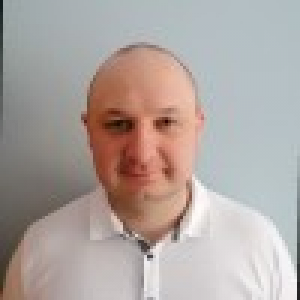User Voice
No more (or much less) email notifications FTW! THX! :)
"Edit" / "read" mode in "My tasks" depending from bps group for particular apps / processes ect. or user settings in account. possibility to set behave to particular group of users (webcon group) if some one is in that group - read only - need to "click edit" to edit others - edit as standard or ... (maybe better) In User Account - option to pick - do you wish to have my tasks in edit mode? (yes/no/leave default for app) Reason - because first new - is in edit mode and .. "disappe (...)
Hello everyone, Increasingly, when creating large applications containing many processes, dictionaries or document templates, the ability to group processes in Designer Studio would be useful. You can then group processes as you wish, making it much easier to navigate through large applications. Would it be possible to add such grouping to Designer Studio? Greetings to all ;)
Hi, it would really be great to add support for the hyperlink action on the attachment menu. The only additional thing which would be required is the id of the current attachment. The hyperlink action supports executing JavaScript and one use case would be to trigger the print dialog without opening the preview. While this is one there may be other use cases which is the reason why I don't request a "print action". Best regards, Daniel
Hi, I'm currently reducing the execution time of a long path transition in version 2023.1.2.44. In this context I noticed that saving the instance executes "recalculate rows". In our case this causes another execution of data rows which are only used for displaying information. They are not used in any other combination, even the usage tab is empty. It would be great, if we could have a checkbox or similar for a data row whether the recalculation can be skipped. While each execution take (...)
I propose a change in the configuration of the default dashboards so that it is possible to define different main dashboards for different user groups. E.g. Invoices. A different approach to invoices is expected by the person registering, another by the person describing, another by the accountant, another by the payment team, etc.
Good morning, Designer Studio is missing Dark Mode - many if not 99% of programmers are just working on dark colors, thus saving their eyes and improving the comfort of their work. The second topic is the code editor. Currently, in Designer Studio, the place where we edit code that is, for example, "sql command" is probably a regular notepad without support for, for example, tab. It would be useful to have such a small VS Code in the places where we edit code. Reports of this type have (...)
Hi, if the browser window is small enough, the actions of the item list are collapsed to a context menu. It would be great if this popup would contain information in the DOM about the about the source. For example by adding a data-key attribute to the top element with the value item list and row. <div data-key="SubElems_1026_data-index_2" class="th-dropdown-content de.. Why would this help: Before there was the context menu we could use css to hide a specific action button in some (...)
Hello everyone, in our main application, we need to import address lists from clients. For some time now, we have been hitting the limit of 1000 rows. I would like to suggest reviewing the current server performance to determine if it is now feasible to increase this limit to 2001 (header + 2000 rows) or, ideally, to 2501. This adjustment would significantly ease our workload, as we currently have to manually split the address files. Thank you in advance, Bjoern Poller P.S.: I h (...)
Hi, With reference to Krystian's submission https://community.webcon.com/forum/thread/5118/15 Perhaps it would be possible to add that the applied parameters in the search panel could also be saved when creating a private view for a report. Regards.
A good and useful option for system users would be the ability to create filters on a column using a narrowing phrase. For example, by entering the phrase "BX2TD6" in the column filter with the function "contains phrase," users could create such a private view without having to mark each result. Each time this view is opened, it would present the results for that phrase. Currently, results need to be marked manually, or such a report with an SQL filter has to be created administratively.
Probably in 2023 is not present "used" in path "properties" ... I'm using 2022.1.4.404 and if i want to see where the path is used ... I need to "delete path" because: - in path - I don't have attribute property "used" - on automation is not showing where on path is used ... - if is deleted it show connection but there is no "link by click" to jump to Automation / form automation to path see attachments ...
Hello, In many places we are able to create Process Business Rule from rule typed in a field (visibility, required, and many others). Similarly with form rules. I have a case, where i need to use same mail that is already being used, but to different people. (exactly 12 contents). Right now it requires manual creation of templates by copy-pasting them from action into e-mail template. Could we have 'Create e-mail template' from configurable e-mail action?
I don't know how you, but I miss Groups in Tabs .. I can do Group and then put Tabs ... I can do Tabs and put Group in each Tab .. but ... I can't do Group with Tabs and then in each tab put group ... :/ why? 1. I have form with lot of groups I would like to on each step put some groups on each tab to manage the order in form ... 2. Groups can be expanded and collapsed ... so in each tab I can collapse groups but the main Tab with tabs unfortunately not ... because I can not put (...)
Administrators can configure the allowed types of attachments globally. However, there are situations, where we like to only allow certain content types, e.g. pdf's, that are a subset of the globally allowed attachments. Currently, the only way to restrict is the usage of validation rules. For usability reasons, it would be much better, to be able to restrict the allowed document types. With a little bit of javascript it is possible to set the accept attribute of the input field. The (...)
Hi, in my latest post I wanted to link to a header of an knowledge base post. Unfortunately, there's no option to create a link pointing to a header like this one: https://daniels-notes.de/posts/2024/translations#bps-portal Therefore I had to write: Search for the term "Using the application and Edit mode" in the linked post, to see how it is done. https://community.webcon.com/posts/post/from-prototype-to-production-deployed-application-edit-mode-in-webcon-bps-portal/381/3 It would b (...)
Hi, it would really be great, to always see the menu bar, so that you don't have to scroll all the way up to save a dashboard. Ok, maybe it's just us who have long dashboards, as we added some CSS/JS so that report tiles float left. This way, we can have more tiles in one row while they take up less space. Best regards, Daniel
Hi, in my opinion it would be great, if the Archive view /explore/all could be configured on a global level in Designer Studio. Maybe as a BPS internal view. This would allow us to define the system and global fields which are available for every process. For example I really would like to have the option to see/sort/filter the modified date and business entity which is currently not possible. I'm writing this post right now because I just received again a "bug" description without a (...)
Hi, The change consists of changing the default configuration that is created when the timeout action is added to a step. Default settings are interval 1 minute, number of repetitions: infinite number. If we forget to change this setting, it causes unnecessary and large number of versions, calls to action, etc. to be generated. It will be safer if the default option is : number of repetitions: 1 Regards
Could be nice to add BB Code or other tags used in Forum or information what type of Tags can be used for me I would like to use: [code][/code] or [code="SQL"][/code] using code wil help read code - see attachment [quote][/quote] or [quote="name"] [/quote] [B][/B] - bold [i][/i] - italic ect. then is nice to use FF plugin or type tags ...