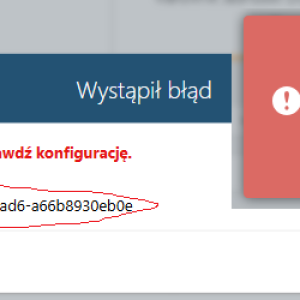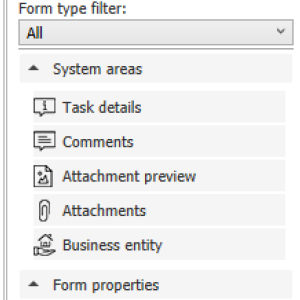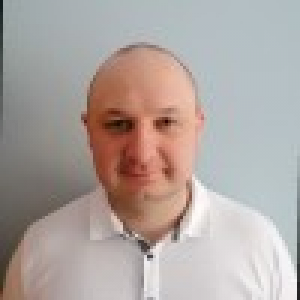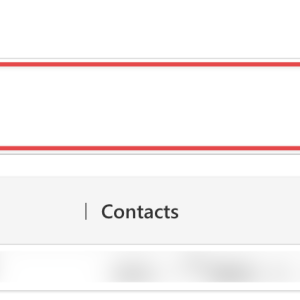Would it be a problem to add a button "Show full error description" (available only for admin users maybe) on the error notification pop-ups ?
It would sometimes speed up the debuging.
When error shows up on production environment you have to log on to production designer to see what is going on and then to dev designer to fix it.
Knowing exact error description would let you sometimes fix/analyze it faster
User Voice
Update:
Another six month have passed and the customer had to upgrade from WEBCON BPS 2022.
We used the business rule in a data source to create a dynamic REST filter. As expected this feature is no longer working, therefore I created a ticket:
This is my summary of the official response:
- We could create dynamic server side filtering using business rules up to WEBCON BPS 2022
- This feature has been (unintentionally) been remove in 2023
- There's some (slight) chance that it will be "revived".
- Even if the decision is positive, it will take a long time (quarters) until it will be available.
Hi,
You have one additional supporter, I think it would be a great feature.
I would even add a RAW TEXT mode for constants. (gets encoded as well)
We are also upgrading from 2022 to 2025, we need to change too many API actions just because this unreasonable change in the new version.
Workaround is to update a technical field and use RAW there, but it is not nice....
Dear Community,
It would be genuinely helpful if we could configure Hotmailbox to work with Google Workspace mailboxes. At the moment, only Exchange (Microsoft 365) mailboxes are supported.
Given that WEBCON already supports login via Google accounts, extending this compatibility to mailbox integration would be a natural and valuable next step.
I could have sword that I also created a similar user voice with the slight difference that it was targeted at all "System areas" fields and that it would help to move these to groups and tabs.
Maybe we have a chance for this to be implemented, when the web designer studio has reached version 1.0.
It would be great to have the possibility to move the Attachments and Comments sections inside a tab.
This would make the forms much cleaner and better organized, especially in more complex workflows.
Hi,
This is a very cool initiative because it would also make it easier to link processes that we have spread across several content databases.
Dear WEBCON-Team
Yes, it is me again, but I'm not the only one any more who is asking for extend logging due to security and data protection requirements.
https://community.webcon.com/forum/thread/7751
https://community.webcon.com/forum/thread/7726
https://community.webcon.com/forum/thread/1635
https://community.webcon.com/forum/thread/271
They are all covering and extending my original request from February 2021.
So please pick up on our requests and come up with a new Security Audit feature in a near future version of WEBCON BPS.
Hi,
I would like to request a minor change :) in the view of actions used in the workflow.
The change consists in highlighting those actions that come from the template.
The existing left bar could be used here, which would have a different colour for actions from the template.
Best regards.
Hi Jacek, i'd say almost exactly what you have on your screen is configurable via Search Panels*, the difference being it's not on top, but on the side of the screen.
* https://docs.webcon.com/docs/2025R2/Portal/Reports/#search-panel
Please give us the option to remove this giant patch of white snow above the table. When I hide the table name and description, the lonely refresh button just sits there on its throne, creating a massive empty space that’s… let’s say, not the most elegant design choice. :) A toggle or option to collapse it would make the screen look much nicer. Thanks!