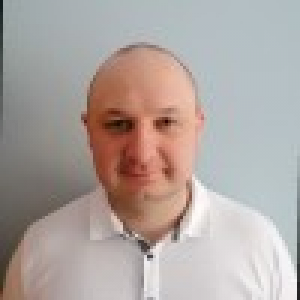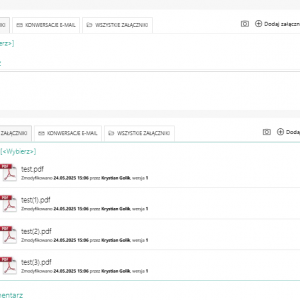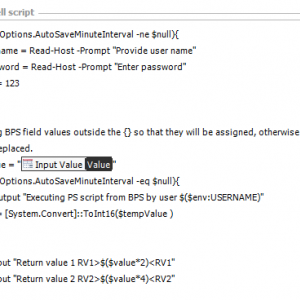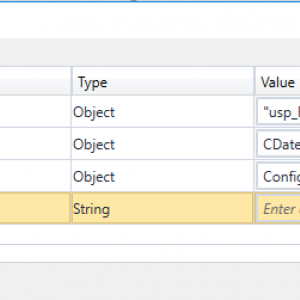Currently, since version X of Webcon when you add 4 or more attachments, all categories collapse with attachments.
Suggestion to add a collapse configuration that you could set in the workflow/process from how many attachments you want the attachment category sections to collapse or default everything expanded.
What do you think WEBCON community?
User Voice
Let's wait for votes and voices. We'd like to evaluate if such suggestion would be applicable to wider audience.
I have a submission-based workflow where each accepted submission should trigger an action performed by a third-party service.
Typically, there are between 20 and 50 accepted submissions at a time. However, because Webcon does not support search or batch retrieval via a GET endpoint, the third-party service cannot pull the data directly in bulk. Instead, I’m forced to push each submission individually from Webcon to the service.
This one-by-one data push significantly increases resource usage on the third-party side, resulting in higher costs. The absence of a suitable batch endpoint makes the process inefficient and resource-intensive.
Hi,
in case this goes into the backlog, please take also a look at an option, so that scripts with variables can easily be copied from and to WEBCON. I doubt anyone is developing these scripts in the Designer Studio.
I attached an image from my workaround for a verify simplified script, which also explains an issue someone may run into, when using variables inside ScriptBlocks.
Best regards,
Daniel
Hey Daniel,
I support this point! We just want to copy paste our code from our IDE and don't want to handle anything more in WEBCON concerning the script. That's the reason why a separation of input/output parameters is necessary.
Kind Regards
Sébastien
Hi,
in case this goes into the backlog, please take also a look at an option, so that scripts with variables can easily be copied from and to WEBCON. I doubt anyone is developing these scripts in the Designer Studio.
I attached an image from my workaround for a verify simplified script, which also explains an issue someone may run into, when using variables inside ScriptBlocks.
Best regards,
Daniel
Hi,
unfortunately there seems to be no configuration for output parameters in PowerShell script invoke actions. This is much needed to get back calculated values, created logs or whatever else.
The workaround from Daniel is not really convenient:
https://daniels-notes.de/posts/2021/retrieve-ps-variable-value
It would be really nice if one could define input and output parameters like in other automation. In our ESM-tool from Matrix42 the configuration of parameters/variables is described here:
https://help.matrix42.com/030_EAP/020_WFStudio/Matrix42_Workflow_Studio/Delivered_Activities/Matrix42_General_Activities#Invoke_PowerShell
Variables can be set as input, output or in- and output in the direction column. The left name is the variable name for the PS-script. name "value" can be used as $value in the script. And the column "value" contains values or variables of the workflow. This would be the place to put e.g. form fields as source or target. Just to give some idea how it is solved by others. It can surely be handled nicer than this.
Another approach would be to have a local (app) or global (system settings) PS-script library to put the script code. WEBCON BPS could than create a user defined REST API endpoint with in- and output parameters on-the-fly and instead of invoking PS scripts one could invoke a REST API internal PS endpoint as new action.
I'm sure that you will have much better ideas on base of this user voice.
Kind Regards
Sébastien
Problem fixed in the newest 2024 build and in 2025.
Done and available in 2025 R2 :)
Done and available in 2025 R2 :)
Dear Webcon
Maybe time to pick up this topic again?
https://community.webcon.com/forum/thread/1669