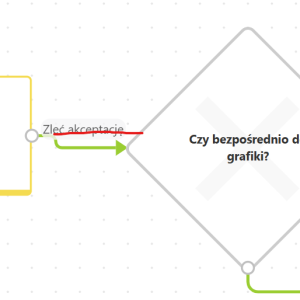I'm up for the change, and if it will make it to update, please make sure that it will be possible to place this block in a way that paths won't be nudged without reason :)
User Voice
I know it's "just" cosmetics, but anyway. Please, make the Flow Control element smaller or give us an option to resize it. It doesn't make much sense that it's bigger than all the square boxes for steps. Thanks.
We currently have 3 options for item list initialization:
- On Starting steps
- On Every step but not finish steps
- None
I'd like to propose a new one here - On Demand.
This one would allow us to define how the item list should be initialized, but it will initialize only when called with INITIALIZE function in form rules OR by pressing the Initialize button on the form.
In theory we can fill in the initialization, then set action mode to No initalization, and mark the 'Show initialize button' checkbox, but this feels hacky and i'm not really sure if initialization works correctly in that case.
* https://docs.webcon.com/docs/2023R3/Studio/Process/Attribute/Basic/Itemlist/ILConf/ILConf_Init/#1-action-mode
I would like to be able to add a hyperlink to a choice field and make the selected value clickable. Just selecting a column in the data source which provides the link would be sufficient, however building it through an expression like the "Link to a form for adding an object:" would be the best possible solution.
For example, we are using a data source that is connected to our project management system since these projects are used as a basis for some of our processes.
And being able to click on a selected project and look it up in the original system would make navigation a lot easier than having to search for the project in the system.
I know that there a partial solutions for this issue by passing the url to a hyperlink field for example, or utilizing the HTML field. But being able to just have a link behind the selected value in the choice field would be a lot cleaner.
Not sure if it was already requested or not; at least I was not able to find any similar requests.
The possibility to add group owners made the administration of groups much easier.
But in environments with a lot of groups, changing the ownership can be a pain without using some type of automation
I would really appreciate, if we could use BPS- and AD-Groups as group owners.