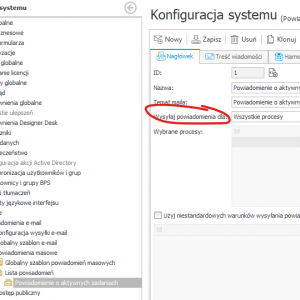Hi,
I hadn't realized that.
I think you can set the edit mode option on the main form with default view.
You can replace the save button with a path.
You can hide the save button and create a path to the same step.
If the edit mode at the step is default view, it will no longer remain in edit mode.
Do you need to write or move that instance?
How does it affect you that they remain in edit mode?
Are there multiple people assigned at that step?
Thanks,
Raluca
General
Hi, no changes were made to the mobile application licensing recently.
Hello,
The new mobile app is great, but has anything changed regarding licensing? Is the mobile app separately licensed? e.g. in the free version (WEBCON EXPRESS) I see 1 license for the mobile application.
We have just been using this unintended feature to conditionally execute a form rule. :)
We'll take this case under review to ensure the consistency of behavior throughout the system.
Hi Darek,
I would check two things. But not sure if this will answer your question. :)
1. Firewall - if port 8002 is enabled. It is responsible for portal - service connection (details: https://community.webcon.com/posts/post/configuring-portal-service-communication-and-selecting-nettcp-protocol/335/3).
2. Check settings of mass notification (attached file for guidance).
Best.
Hi Adam,
all my problems were caused by TimeOuts. After clearing the old ones from the database that were scheduled in the past, the problem resolved itself. The service stopped restarting, the license service error stopped appearing in the BPS Portal and Designer Studio.
Hi,
This approach is not recommended. Additionally,
the attached data is stored in the [dbo].[WFAttachmentFiles] table within the attachment database linked to the process.
If you occasionally need to restore a deleted attachment, it's advisable to download its latest version from the history in administrative mode and re-add it 'normally'.
However, if this situation occurs frequently, I strongly advise reassessing your process and finding an alternative solution to meet this requirement.
e.g. using API
Regards.
Hello,
I have a question, a curiosity...
In the WFDataAttachmets table, there is a column called ATT_IsDeleted. If I want to Run SQL procedure (webcon action) and update table and set the ATT_IsDeleted column with 1 or 0.
Is it a good practice? Or is it not allowed?
Thanks.
Adding a mass notification schedule resolved the issue. However, I don't understand why it was required?
MassNotificationSchedules (for db: BPS_Content )
Hi Darek,
I would check two things. But not sure if this will answer your question. :)
1. Firewall - if port 8002 is enabled. It is responsible for portal - service connection (details: https://community.webcon.com/posts/post/configuring-portal-service-communication-and-selecting-nettcp-protocol/335/3).
2. Check settings of mass notification (attached file for guidance).
Best.
Adding a mass notification schedule resolved the issue. However, I don't understand why it was required?
MassNotificationSchedules (for db: BPS_Content )
Hello,
on my test instance the WebCon BPS service restarts. On average every 3 minutes. I get messages like below. Have any of you encountered this type of problem?
The WebCon WorkFlow Service service terminated unexpectedly. It has done this 107 time(s). The following corrective action will be taken in 60000 milliseconds: Restart the service.
==
Failed to activate some modules
Category: Activation
Failed to activate some modules
OLAP (for db: BPS_Content )
Warning (db:BPS_Content): OLAP actualization schedules have not been set. You can set it in BPS STUDIO, System Settings, Services configuration, Schedules
==
System.ServiceModel.CommunicationException: No connection could be made because the target machine actively refused it. (ms-l-***:8002)
---> System.Net.Http.HttpRequestException: No connection could be made because the target machine actively refused it. (ms-l-***:8002)
---> System.Net.Sockets.SocketException (10061): No connection could be made because the target machine actively refused it.
--
Activation summary
Service -MS-L-***- Activate roles
EmailsService
MassNotifications
RecurrentActions
Timeouts
LicenceService
WCFService
WCFLicenceService
OcrAi
OcrTextLayer
OcrAiLearn
Archiving
MobilePushNotifications
UserSynchronization
PersonalDataRemoval
SolrIndexer
Import
MasterQueue
ElementsRemoval
WCFCsomService
--
Activation summary
Service -MS-L-***- Activate roles
ADSynchronization (for db: BPS_Content )
ExchangeRates (for db: BPS_Content )
Covers (for db: BPS_Content )
OLAP (for db: BPS_Content )
OcrAiUpload (for db: BPS_Content )
LogCleaner (for db: BPS_Content )
OcrTextLayerUpload (for db: BPS_Content )
OcrAiLearnUpload (for db: BPS_Content )
TasksInfoCalculation (for db: BPS_Content )
ADSyncIncremental (for db: BPS_Content )
->
Failed to activate some modules
Category: Activation
Failed to activate some modules
MassNotificationSchedules (for db: BPS_Content )
None execution configuration found for MassNotificationSchedules on database: BPS_Content
More information is available in database AdminServiceLogs if "Info" option is selected as "Database log level" in services configuration.