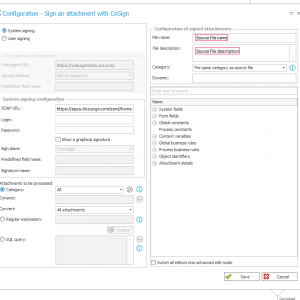Hello all,
Does anyone configured an action for Document signatures using the built-in action for Sign an Attachment with CoSign?
I'm not sure how to establish the SOAP Url and login. I thought that selecting the attachment, the user would be prompt to login in DocuSign page and sign the document.
Thank you
latest posts
Hi, I need your help. The topic is actually quite simple, but unfortunately I have a problem with this one process.
I start a new parallel subworkflow in an action (ID is saved in a technical field), which I want to update later.
In the action "Update related workflow instance" we get the message for the users: Incorrect instance ID: ''.
When we execute this workflow, the ID is found and the data is written.
So it seems to be an authorization problem?
Both processes are in the same application.
Greetings
Thank you so much both! I have limited columns (form fields) but I would have about 70,000+ rows (workflow instances) that will keep growing. Would that be too large data to be loaded to a dictionary. If not is there best way to load the data or any article on it?
Thank you!
For this amount of data, I would rather create some technical database with a table for this dictionary.
And optionally on webcon a form for searching , adding/deleting/updating data, If they were to be fed manually.
For this approach you can define the most optimal indexes for this dictionary.
And , in my opinion , if only you can slim down the content database from some more data that doesn't necessarily have to be there , it has only advantages.
Regards.
Hi,
It seems like a big dictionary, but it will work - just more rows in database, shouldn't be a performance issue.
Could you share a bit more on what is inside that dictionary?
Is it data from another system?
I wonder if it should be imported, and what is the source if it's so big :)
In case of importing data, I've wrote a series on that topic, which could be some pointer how to do it.
https://blog.lumenn.pl/importing-data-to-webcon-1/
https://blog.lumenn.pl/importing-data-to-webcon-2/
https://blog.lumenn.pl/importing-data-to-webcon-3/
Thank you!! This is Data from a CRM, we currently are not able to pull data from the system (for NON-technical reasons) . We are trying to use a work around by pulling data into form fields using a dictionary.
When date according to browser settings i have the same error
I'm assuming that webcon uses latest version of Graph API - can't find any recent documentation on Webcon side.
Looking at the graph docs* it should be formatted as dateTimeTimeZone **.
So a JSON like that:
{
"dateTime": "string",
"timeZone": "string"
}
For example:
{
"dateTime": "2017-08-29T04:00:00.0000000",
"timeZone": "Europe/Warsaw"
}
Try setting those values according to this schema.
To check if permissions are working fine, you might want to go to data sources -> Exchange Server -> Exchange actions default connection, and use 'Test automatic replies' button.
* https://learn.microsoft.com/en-us/graph/api/resources/automaticrepliessetting?view=graph-rest-1.0
** https://learn.microsoft.com/en-us/graph/api/resources/datetimetimezone?view=graph-rest-1.0
Hi Adam,
This doesn't look at all like permission error - could you share configuration of your action?
It looks, like action requires different datetime format than you are passing.
When date according to browser settings i have the same error
Thank you so much both! I have limited columns (form fields) but I would have about 70,000+ rows (workflow instances) that will keep growing. Would that be too large data to be loaded to a dictionary. If not is there best way to load the data or any article on it?
Thank you!
Hi,
It seems like a big dictionary, but it will work - just more rows in database, shouldn't be a performance issue.
Could you share a bit more on what is inside that dictionary?
Is it data from another system?
I wonder if it should be imported, and what is the source if it's so big :)
In case of importing data, I've wrote a series on that topic, which could be some pointer how to do it.
https://blog.lumenn.pl/importing-data-to-webcon-1/
https://blog.lumenn.pl/importing-data-to-webcon-2/
https://blog.lumenn.pl/importing-data-to-webcon-3/
Hi Adam,
This doesn't look at all like permission error - could you share configuration of your action?
It looks, like action requires different datetime format than you are passing.
I have a problem probably with permiossion for autoresponder. I used a action autoresponder with MS Graph.
Wystąpił błąd wykonania akcji autoresponder na ścieżce. (Krok: Start, ścieżka: Autoodpowiedź)
One or more errors occurred. (Code: InvalidScheduledOofDuration
Message: The scheduled duration for sending automatic replies isn't valid.
ClientRequestId: 9e12806a-64bf-4882-87f4-c831a7710e57
)
Code: InvalidScheduledOofDuration
Message: The scheduled duration for sending automatic replies isn't valid.
ClientRequestId: 9e12806a-64bf-4882-87f4-c831a7710e57
which permision I need to have?